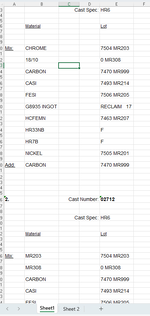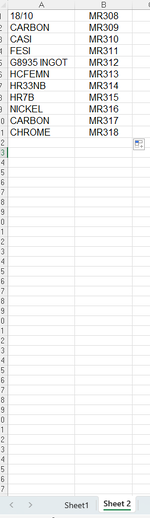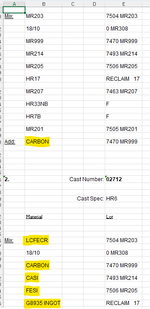Hi all
I hope you could help a beginner.
I need the vba to look down column B on sheet1.
Find the material in the first cell that matches the material in the list on sheet2 and change (over write) the material in that first cell for the corresponding name in column B of sheet 2.
Sheet1 will change daily via copy and pasting the full sheet so I can not use vlookups.
Hope this all makes sense?
I have some code which works but it is very long winded and seems to take forever to run the longer the code gets.
I was wondering if the vba could lookup from a list on sheet two?
I hope you could help a beginner.
I need the vba to look down column B on sheet1.
Find the material in the first cell that matches the material in the list on sheet2 and change (over write) the material in that first cell for the corresponding name in column B of sheet 2.
Sheet1 will change daily via copy and pasting the full sheet so I can not use vlookups.
Hope this all makes sense?
I have some code which works but it is very long winded and seems to take forever to run the longer the code gets.
I was wondering if the vba could lookup from a list on sheet two?