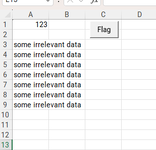sanantonio
Board Regular
- Joined
- Oct 26, 2021
- Messages
- 131
- Office Version
- 365
- Platform
- Windows
Hi All,
After some help again! Thanks in advance to those who could help out
To skip the long-winded explanation and get right down to the issue I've created a dummy excel to explain, if we can get it to work on the dummy I'll be able to adapt it to the genuine article.
When the user opens the excel, it will capture their username in Sheet 3 cell A1 (Shown below). In our example the username is "User 1".

User will then navigate to Sheet 2, and select an ID which will take them to the relevant sheet for that ID (In this example Sheet 1)(In real thing I've just hyperlinked this to the ID)

Below is Sheet 1, the ID for the data below will display in cell A1.

Once the user has done what they need to do in Sheet 1, they need to hit the "Flag" button which I need the macro for...
When the button is pressed the macro will take the value from Sheet 3 cell A1, and then it will find the relevant ID (Found in Sheet1.A1), in Column A of Sheet 2 and put the Sheet 3 cell A1 value in Column B.
So in our example for ID 123 (Sheet 1.A1), the user would hit the button and it would write "User 1" (From Sheet3.A1) into cell (Sheet2). B2. It writes it in B2 because it's searched for the ID in column A and knows to write the username in Column B.
Hope this makes sense! Can anyone help me out?
After some help again! Thanks in advance to those who could help out
To skip the long-winded explanation and get right down to the issue I've created a dummy excel to explain, if we can get it to work on the dummy I'll be able to adapt it to the genuine article.
When the user opens the excel, it will capture their username in Sheet 3 cell A1 (Shown below). In our example the username is "User 1".
User will then navigate to Sheet 2, and select an ID which will take them to the relevant sheet for that ID (In this example Sheet 1)(In real thing I've just hyperlinked this to the ID)
Below is Sheet 1, the ID for the data below will display in cell A1.
Once the user has done what they need to do in Sheet 1, they need to hit the "Flag" button which I need the macro for...
When the button is pressed the macro will take the value from Sheet 3 cell A1, and then it will find the relevant ID (Found in Sheet1.A1), in Column A of Sheet 2 and put the Sheet 3 cell A1 value in Column B.
So in our example for ID 123 (Sheet 1.A1), the user would hit the button and it would write "User 1" (From Sheet3.A1) into cell (Sheet2). B2. It writes it in B2 because it's searched for the ID in column A and knows to write the username in Column B.
Hope this makes sense! Can anyone help me out?