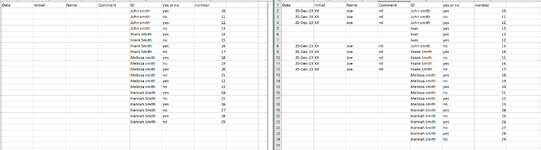molzamoo2525
New Member
- Joined
- Jan 4, 2024
- Messages
- 1
- Office Version
- 365
- Platform
- Windows
Hey everyone,
I'm quite new here and I am trying to develop a tool to help ease of data cleaning.
I have a worksheet that comes in monthly and I review it and enter my details on the left. However, I want to write something that pulls the previous months comments over too, so I can perhaps see if a particular line hasn't been reviewed yet or not.
These aren't in order, so I wonder if I need a unique ID number per row so I can figure out if there is a change?
Ideally, I also want to update the column headers and over lay them with differing titles so the headers make more sense?
Any help is hugely appreciated!
I'm quite new here and I am trying to develop a tool to help ease of data cleaning.
I have a worksheet that comes in monthly and I review it and enter my details on the left. However, I want to write something that pulls the previous months comments over too, so I can perhaps see if a particular line hasn't been reviewed yet or not.
These aren't in order, so I wonder if I need a unique ID number per row so I can figure out if there is a change?
Ideally, I also want to update the column headers and over lay them with differing titles so the headers make more sense?
Any help is hugely appreciated!