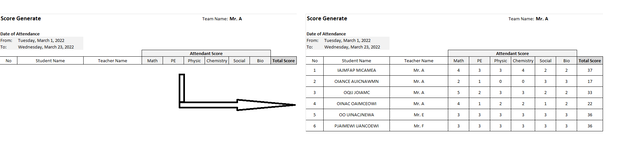it is a bit complicated. excuse me!
I have raw_report which contain teacher name and daily attendance for student on each subject. In template, i wanna make a button so that my colleague can click and generate the score of their student base on daily attendance.
I have raw_report which contain teacher name and daily attendance for student on each subject. In template, i wanna make a button so that my colleague can click and generate the score of their student base on daily attendance.
- First, it need to look "Team Name" (one team have multiple teacher)
- Then, it will base on date of attendance
- Once data matches based on above criteria, it will copy/paste name of student name into the column (without duplicated) as well as their teacher name.
In sample excel, Mr. A has 3 members so in table it will also include teacher Mr. E and Mr. F 's student accordingly. - with all student name in, it will SUM the subject score and total score according to subject (in sample it can be easily with sumifs but not sure in VBA)