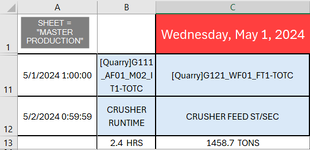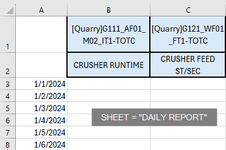Hello! I'm looking for help with an intricate vba script to perform a task. The task is as follows:
The "Master production" sheet contains production information based off a date in cell C1. For example: a machine ran for x hours.
I need the "Daily Production" sheet to be a duplication of these production values in the "master production" sheet. (can just be the values and not the original formula)
I need it to check the date in "Master Production" sheet cell C1, match that date to column A in the "Daily Production" sheet, and post the values to the corresponding cell.
SIDE NOTE: the tag found in B11 in master production is the same tag as B1 in daily report.
Here's a screen shot of the file.
it would be awesome if this script could run automatically at midnight.
The "Master production" sheet contains production information based off a date in cell C1. For example: a machine ran for x hours.
I need the "Daily Production" sheet to be a duplication of these production values in the "master production" sheet. (can just be the values and not the original formula)
I need it to check the date in "Master Production" sheet cell C1, match that date to column A in the "Daily Production" sheet, and post the values to the corresponding cell.
SIDE NOTE: the tag found in B11 in master production is the same tag as B1 in daily report.
Here's a screen shot of the file.
it would be awesome if this script could run automatically at midnight.