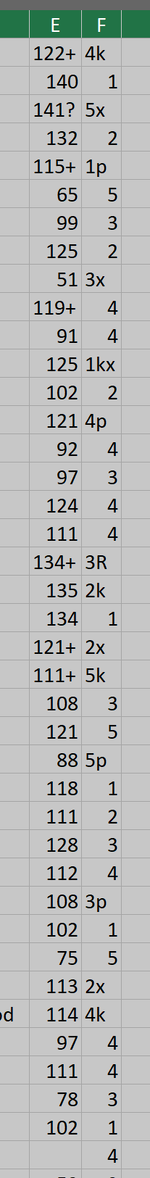Hi there,
Realise this has been asked on here many times, but can't find a suitable solution for exactly what I need all the same -
Simply need to...
1/Remove everything except numbers from columns E:F
2/Fill any blank/empty cells in columns E:F with zeros's(0)
Needs to work down to the last populated row, no lower than that.
Thanks.
Realise this has been asked on here many times, but can't find a suitable solution for exactly what I need all the same -
Simply need to...
1/Remove everything except numbers from columns E:F
2/Fill any blank/empty cells in columns E:F with zeros's(0)
Needs to work down to the last populated row, no lower than that.
Thanks.