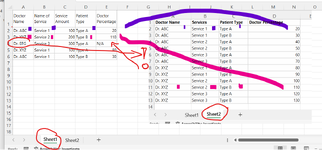Hello All,
I am new to VBA and i am working on one personal project, I tried googling my query but haven't found any solution.
I have one Table consisting Name of Doctors, Services they provided, Amount that we collected for their service and type of patient. In another sheet we have percentage which doctor should be getting for their service but it is based on few criteria such as "If Dr. ABC perform Service 1 for Patient Type A than he will get 50 and if Dr. ABC perform Service 1 for Patient Type B then he will get 100" or "If Dr. XYZ perform Service 1 for Patient Type A than he will get 60 and if Dr. XYZ perform service 1 for patient type B then he will get 80" Please refer to below sheets to undersand the what exactly i am trying to achieve.
Sheet 1:
Sheet 2:
Now i am looking for VBA Macro which can search for Specific Doctor Name, Service and Patient Type and Insert Doctor Percent in last column of Sheet1
End Result
Please note: Above given are example, actually there are too many Columns and Rows but I am trying to learn and implement this Macro in my excel to automate the task.
Thanks in advance
R Solanki
I am new to VBA and i am working on one personal project, I tried googling my query but haven't found any solution.
I have one Table consisting Name of Doctors, Services they provided, Amount that we collected for their service and type of patient. In another sheet we have percentage which doctor should be getting for their service but it is based on few criteria such as "If Dr. ABC perform Service 1 for Patient Type A than he will get 50 and if Dr. ABC perform Service 1 for Patient Type B then he will get 100" or "If Dr. XYZ perform Service 1 for Patient Type A than he will get 60 and if Dr. XYZ perform service 1 for patient type B then he will get 80" Please refer to below sheets to undersand the what exactly i am trying to achieve.
Sheet 1:
| Doctor Name | Name of Service | Service Amount | Patient Type |
| Dr. ABC | Service 1 | 100 | Type A |
| Dr. XYZ | Service 2 | 200 | Type B |
| Dr. EFG | Service 3 | 300 | Type A |
| Dr. XYZ | Service 1 | 100 | Type A |
| Dr. ABC | Service 1 | 100 | Type B |
Sheet 2:
| Doctor Name | Services | Patient Type | Doctor Percentage |
| Dr. ABC | Service 1 | Type A | 50 |
| Dr. ABC | Service 1 | Type B | 100 |
| Dr. ABC | Service 2 | Type A | 60 |
| Dr. ABC | Service 2 | Type B | 80 |
| Dr. ABC | Service 3 | Type A | 40 |
| Dr. ABC | Service 3 | Type B | 70 |
| Dr. XYZ | Service 1 | Type A | 40 |
| Dr. XYZ | Service 1 | Type B | 60 |
| Dr. XYZ | Service 2 | Type A | 70 |
| Dr. XYZ | Service 2 | Type B | 100 |
| Dr. XYZ | Service 3 | Type A | 50 |
| Dr. XYZ | Service 3 | Type B | 80 |
Now i am looking for VBA Macro which can search for Specific Doctor Name, Service and Patient Type and Insert Doctor Percent in last column of Sheet1
End Result
| Doctor Name | Name of Service | Service Amount | Patient Type | Doctor Percentage |
| Dr. ABC | Service 1 | 100 | Type A | 50 |
| Dr. XYZ | Service 2 | 200 | Type B | 100 |
| Dr. EFG | Service 3 | 300 | Type A | 50 |
| Dr. XYZ | Service 1 | 100 | Type A | 40 |
| Dr. ABC | Service 1 | 100 | Type B | 100 |
Please note: Above given are example, actually there are too many Columns and Rows but I am trying to learn and implement this Macro in my excel to automate the task.
Thanks in advance
R Solanki