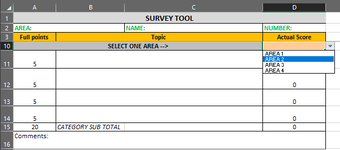Guitarmageddon
Board Regular
- Joined
- Dec 22, 2014
- Messages
- 161
Hey folks, I have a survey form for the user to input scores on various criteria. One of the sections of the survey form however, is dependent on a particular area surveyed. This is something I want to identify with an adjacent dropdown. Once they click on something in the dropdown list (there are 4 choices), I want the requisite questions to populate for which the reviewer can now score.
Im not sure if we would bake those pre-set questions into the VBA code or just put on another tab that is hidden. I suppose hiding a tab is perfectly fine. Another though that occured to me is maybe just doing this with a vlookup of some sort?
here is the data. It is populated in b11 : b14. It should be driven by the dropdown choice of the different specified areas (1 thru 4), in the dropdown in C10. If you have a better way of specifying the data compared to this dropdown, then sure Im all ears.

The choices to select this data for b11:b14 will live in another sheet (I have it on "Sheet1") and it just looks like this:

Then based on the dropdown selection, it just fills the cells in the first image b11:b14. So in the example above, selecting AREA 2, it would fill those empty cells with AREA 2's specific survey questions to respond:

Im not sure if we would bake those pre-set questions into the VBA code or just put on another tab that is hidden. I suppose hiding a tab is perfectly fine. Another though that occured to me is maybe just doing this with a vlookup of some sort?
here is the data. It is populated in b11 : b14. It should be driven by the dropdown choice of the different specified areas (1 thru 4), in the dropdown in C10. If you have a better way of specifying the data compared to this dropdown, then sure Im all ears.
The choices to select this data for b11:b14 will live in another sheet (I have it on "Sheet1") and it just looks like this:
Then based on the dropdown selection, it just fills the cells in the first image b11:b14. So in the example above, selecting AREA 2, it would fill those empty cells with AREA 2's specific survey questions to respond: