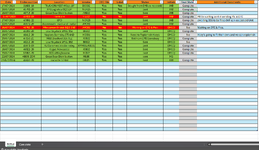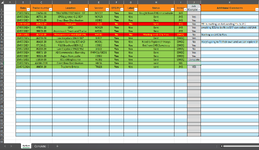hi all,
I am trying to get rows to move from "active" Sheet to "complete" sheet on the attached file once column "J" has been sent to "complete".
for the life of me i can not get it to work and as its a moving sheet thats updated daily i want it to move rows from one sheet to another so it only shows live jobs.
can anyone help me with the code as i tried using the below and cant get it to work?
Private Sub Worksheet_Change(ByVal Target As Range)
' Check to see only one cell updated
If Target.CountLarge > 1 Then Exit Sub
' Check to see if entry is made in column B after row 5 and is set to "Yes"
If Target.Column = 10 And Target.Row > 2 And Target.Value = "Complete" Then
Application.EnableEvents = False
' Copy columns B to I to complete sheet in next available row
Range(Cells(Target.Row, "B"), Cells(Target.Row, "K")).Copy Sheets("Complete").Cells(Rows.Count, "B").End(xlUp).Offset(1, 0)
' Delete current row after copied
Rows(Target.Row).Delete
Application.EnableEvents = True
End If
End Sub
thanks for any help in advance
I am trying to get rows to move from "active" Sheet to "complete" sheet on the attached file once column "J" has been sent to "complete".
for the life of me i can not get it to work and as its a moving sheet thats updated daily i want it to move rows from one sheet to another so it only shows live jobs.
can anyone help me with the code as i tried using the below and cant get it to work?
Private Sub Worksheet_Change(ByVal Target As Range)
' Check to see only one cell updated
If Target.CountLarge > 1 Then Exit Sub
' Check to see if entry is made in column B after row 5 and is set to "Yes"
If Target.Column = 10 And Target.Row > 2 And Target.Value = "Complete" Then
Application.EnableEvents = False
' Copy columns B to I to complete sheet in next available row
Range(Cells(Target.Row, "B"), Cells(Target.Row, "K")).Copy Sheets("Complete").Cells(Rows.Count, "B").End(xlUp).Offset(1, 0)
' Delete current row after copied
Rows(Target.Row).Delete
Application.EnableEvents = True
End If
End Sub
thanks for any help in advance