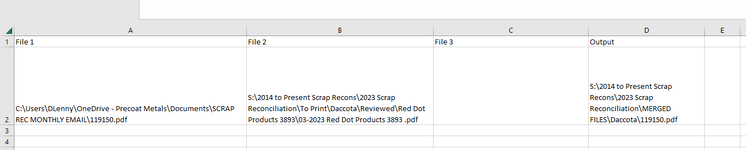Daccota_lenny
New Member
- Joined
- Oct 13, 2022
- Messages
- 2
- Office Version
- 365
- Platform
- Windows
Hello!
I need help getting VBA to Merge PDF's based on the path. I've attached a photo. Column A, B, C are file paths as they currently exist. I need VBA to grab and merge all of these columns files and use the Output location in column D as the reference for the new path name and where it should be saved/named. I have Acrobat Pro and Office 365.
EDIT: I should also note that this is just an example, the PDFs being merged will be hundreds of rows so the code would need to be able to move down to the next row, execute the task and so forth.
I need help getting VBA to Merge PDF's based on the path. I've attached a photo. Column A, B, C are file paths as they currently exist. I need VBA to grab and merge all of these columns files and use the Output location in column D as the reference for the new path name and where it should be saved/named. I have Acrobat Pro and Office 365.
EDIT: I should also note that this is just an example, the PDFs being merged will be hundreds of rows so the code would need to be able to move down to the next row, execute the task and so forth.