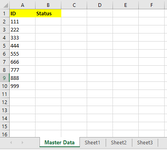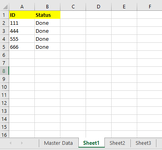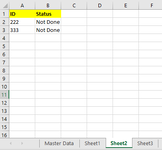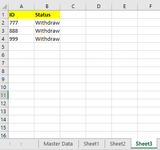fahadalambd
New Member
- Joined
- Sep 16, 2022
- Messages
- 31
- Office Version
- 2016
- Platform
- Windows
Good Afternoon everyone,
Hope you are doing well. As you see the attached pics -
"Master Data" is my main data sheet.
I want a VBA script which will automatic update and move data in "Master" data sheet from Sheet1, Sheet2 and Sheet3.
It means if I change "Status" column in Sheet1, Sheet2 and Sheet3 then it will also change in "Master" data sheet.
NB. My actual Report has more than 10000 rows.
Thanks in advance
Hope you are doing well. As you see the attached pics -
"Master Data" is my main data sheet.
I want a VBA script which will automatic update and move data in "Master" data sheet from Sheet1, Sheet2 and Sheet3.
It means if I change "Status" column in Sheet1, Sheet2 and Sheet3 then it will also change in "Master" data sheet.
NB. My actual Report has more than 10000 rows.
Thanks in advance