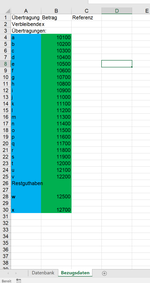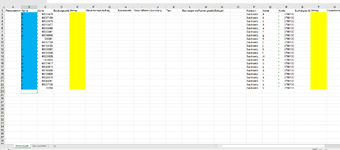Hi,
following request I had done before with the FormulaLocal(sverweis).
Now I want to learn more about if loops, but I cant get it done. So I ask you for help to show me how to do it.
Request - Reference worksheet uploaded:
check if value in blue marked column of worksheet "Bezugsdaten" matchs blue marked column of worksheet "Datenbank".
if matching then copy values of respective cell in green marked column (worksheet "bezugsdaten") to respective cell in yellow marked column (worksheet "Datenbank")
else msg "Data not found"
Important is, that it is dynamic, so no last cell in search range is defined - (.rows.count).End(x1lup)
Thats because there could be new data added in sheet "Bezugsdaten". It would be great if those new data (Name & Betrag) could be automatically added in next free row with respective values of worksheet "Datenbank".
Explanation:
I receive data I copy into worksheet Bezugsdaten. From there i want to add those specific "changing" data to the sheet "Datenbank", from where I construct accounting lines (that part I already did) and upload those files into the accounting system.
following request I had done before with the FormulaLocal(sverweis).
Now I want to learn more about if loops, but I cant get it done. So I ask you for help to show me how to do it.
Request - Reference worksheet uploaded:
check if value in blue marked column of worksheet "Bezugsdaten" matchs blue marked column of worksheet "Datenbank".
if matching then copy values of respective cell in green marked column (worksheet "bezugsdaten") to respective cell in yellow marked column (worksheet "Datenbank")
else msg "Data not found"
Important is, that it is dynamic, so no last cell in search range is defined - (.rows.count).End(x1lup)
Thats because there could be new data added in sheet "Bezugsdaten". It would be great if those new data (Name & Betrag) could be automatically added in next free row with respective values of worksheet "Datenbank".
Explanation:
I receive data I copy into worksheet Bezugsdaten. From there i want to add those specific "changing" data to the sheet "Datenbank", from where I construct accounting lines (that part I already did) and upload those files into the accounting system.