Hello, I am extremely new to VBA and this forum, but I was wondering if anyone had any ideas on how to solve the following problem. Bear with me as I fumble to explain this, I'm not quite sure all of the technical terms involved.
I have two worksheets. One is an info sheet with client names at the top and going down the columns, there are certain cells with the value "N/A". On worksheet 2, I have a dropdown list with the client names and cells that utilize formulas to populate with the information that is on the info sheet. My goal is to hide certain rows when cells on the info sheet have the value "N/A", however I need it to change for each name in the dropdown list. The two worksheets I have included are examples of what I am looking at (I hope these are good enough, my actual file has a bunch of sensitive info on it). I have also included the code that I muddled my way through for my actual worksheet. I'm sorry the code doesn't match up, I tried remaking it to go with the example, but I could not get it to work.
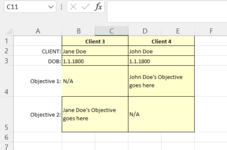
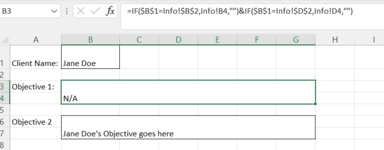
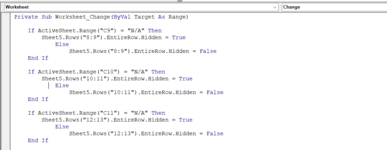
I hope I explained myself well enough. I never imagined when I took this new job of organizing paperwork I would be trying to code, but here we are. Like I said, I don't really know what I am doing and have only been able to figure out this much by using the forum. If any more information/a better explanation is needed, please let me know and I will do my best! Thank you!
I have two worksheets. One is an info sheet with client names at the top and going down the columns, there are certain cells with the value "N/A". On worksheet 2, I have a dropdown list with the client names and cells that utilize formulas to populate with the information that is on the info sheet. My goal is to hide certain rows when cells on the info sheet have the value "N/A", however I need it to change for each name in the dropdown list. The two worksheets I have included are examples of what I am looking at (I hope these are good enough, my actual file has a bunch of sensitive info on it). I have also included the code that I muddled my way through for my actual worksheet. I'm sorry the code doesn't match up, I tried remaking it to go with the example, but I could not get it to work.
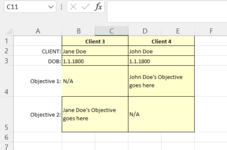
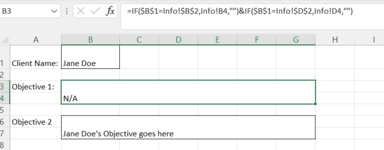
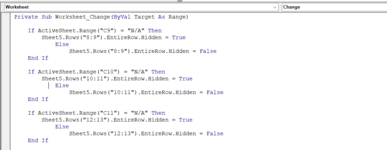
I hope I explained myself well enough. I never imagined when I took this new job of organizing paperwork I would be trying to code, but here we are. Like I said, I don't really know what I am doing and have only been able to figure out this much by using the forum. If any more information/a better explanation is needed, please let me know and I will do my best! Thank you!





