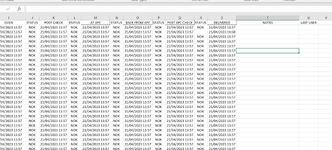Hello experts,
I'm trying to complete as a practice excel spreadsheet that would help me track work progress, im having abit of trouble with VBA coding. Im looking for tips and advices on two things.
On this VBA to clean each cell when value is deleted .Or if cell is empty to clear date next to it ?
And the other question :
Is there any option to have a VBA that capture last user who modified a row ?
I'm trying to complete as a practice excel spreadsheet that would help me track work progress, im having abit of trouble with VBA coding. Im looking for tips and advices on two things.
On this VBA to clean each cell when value is deleted .Or if cell is empty to clear date next to it ?
VBA Code:
Private Sub worksheet_change(ByVal target As Range)
If Not Intersect(Range("F2:F300,H2:H300,J2:J300,L2:L300,N2:N300,P2:P300,R2:R300"), target) Is Nothing Then
Application.ScreenUpdating = False
Application.EnableEvents = False
Intersect(Range("F2:F300,H2:H300,J2:J300,L2:L300,N2:N300,P2:P300,R2:R300"), target).Offset(0, 1).Value = Now
Application.EnableEvents = True
Application.ScreenUpdating = True
End If
End SubAnd the other question :
Is there any option to have a VBA that capture last user who modified a row ?