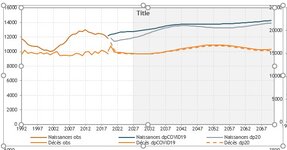jdjehanneman
New Member
- Joined
- Mar 23, 2021
- Messages
- 16
- Office Version
- 365
- Platform
- Windows
Hello,
I would like to modify via VBA code the offset of the texture fill for the PLOTAREA.

In order to be able to adjust the fill inside the plotarea to obtain something like this.

This is the code to activate the texture fill for the chart
The only thing missing is the code to ste thet offset left and right
Hope you guys can help me out.
I would like to modify via VBA code the offset of the texture fill for the PLOTAREA.
In order to be able to adjust the fill inside the plotarea to obtain something like this.
This is the code to activate the texture fill for the chart
VBA Code:
Function Functions_AddOffset(Chrt As Chart)
Chrt.PlotArea.Select
With Selection.Format.Fill
.visible = msoTrue
.UserPicture "C:\tmp\Grey.jpg"
.TextureTile = msoFalse
End With
End FunctionThe only thing missing is the code to ste thet offset left and right
Hope you guys can help me out.