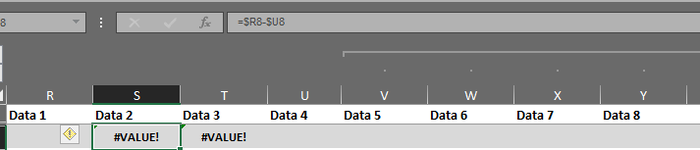unknownymous
Board Regular
- Joined
- Sep 19, 2017
- Messages
- 249
- Office Version
- 2016
- Platform
- Windows
Hello Gurus,
How can you delete/clear those cells that contains #VALUE! (note that it contains formula).
So far I saw this code:
= = = =
Delete cell only
If IsError(Range("C7")) Then Range("C7").Delete
= = = =
I have 10-15 tabs sheets and I need to run the macro like scan cells that contains #VALUE! (no specific column/rows) and clear contents for specific sheets let's say Sheet 1, 3 & 5.
Appreciate the help.
How can you delete/clear those cells that contains #VALUE! (note that it contains formula).
So far I saw this code:
= = = =
Delete cell only
If IsError(Range("C7")) Then Range("C7").Delete
= = = =
I have 10-15 tabs sheets and I need to run the macro like scan cells that contains #VALUE! (no specific column/rows) and clear contents for specific sheets let's say Sheet 1, 3 & 5.
Appreciate the help.