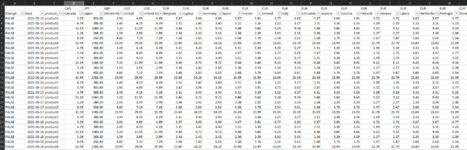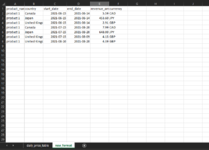Hi,
I built a list of daily prices in multiple currencies/countries with match and index functions across base prices, discounts and tax rates tables. However, I need to adapt it to another format that display prices in rows with a start and end time. I added a column to the daily price table with "TRUE" or "FALSE" (column A) if the price of x item changed from the previous day. I am not familiar with VBA syntax, so I would really appreciate it if someone could provide a code that minimizes the amount of manual work required to switch to the second format. I reckon it must be possible to return the prices by product, country and the start date if A:A ="TRUE" and simultaneously adding the end date of the previous vba entry by taking the start date - 1 day. The end date for prices that do not change anymore in the dataset would be =TODAY() until it changes in the future.
I have attached screenshots with dummy data to help you understand the challenge I'm facing. I can also provide the excel file with dummy data upon request if it can help you. The first sheet is the daily table, and the second sheet is the new format I need to transition to. Thank you very much for your help in advance.
Cheers
I built a list of daily prices in multiple currencies/countries with match and index functions across base prices, discounts and tax rates tables. However, I need to adapt it to another format that display prices in rows with a start and end time. I added a column to the daily price table with "TRUE" or "FALSE" (column A) if the price of x item changed from the previous day. I am not familiar with VBA syntax, so I would really appreciate it if someone could provide a code that minimizes the amount of manual work required to switch to the second format. I reckon it must be possible to return the prices by product, country and the start date if A:A ="TRUE" and simultaneously adding the end date of the previous vba entry by taking the start date - 1 day. The end date for prices that do not change anymore in the dataset would be =TODAY() until it changes in the future.
I have attached screenshots with dummy data to help you understand the challenge I'm facing. I can also provide the excel file with dummy data upon request if it can help you. The first sheet is the daily table, and the second sheet is the new format I need to transition to. Thank you very much for your help in advance.
Cheers