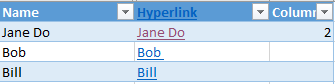I have a workbook that has 300+ hyperlinks with different information. I have used the hyperlink function, and I am now wanting to pull over a specific value from each hyperlink into a new column. There has to be a way to input a VBA code to get all 300+ values without going in 1 by 1. Attached is the table & macro I had recorded. I utilized the record macro to obtain the value of 2 for Jane Doe. I am wanting to repeat these steps ~300+ more times except I want "Bob" and Bill's values to pull over. Hope this makes sense. Hoping somebody has an easier solution than manually opening each hyperlink to select the specific cell I need information from.


-
If you would like to post, please check out the MrExcel Message Board FAQ and register here. If you forgot your password, you can reset your password.
VBA code to pull over a specific value in 300+ different sheets
- Thread starter dwalls
- Start date
Jeffrey Mahoney
Well-known Member
- Joined
- May 31, 2015
- Messages
- 3,277
- Office Version
- 365
- Platform
- Windows
I hope this gets you started on a new method. The TestGetData shows you how to call the GetData Sub. I added code to get the hyperlink address from cell. You can get any size range you want from a closed workbook and it's fast. You don't have to open the workbook and close it. Ask any question - Jeff
The range reference on the GetData line needs to be "I6:I6" if you only need one cell. You can also add named ranges instead of cell references. I'm not sure if you can use dynamic namged ranges.
The range reference on the GetData line needs to be "I6:I6" if you only need one cell. You can also add named ranges instead of cell references. I'm not sure if you can use dynamic namged ranges.
VBA Code:
Sub TestGetData()
Dim TargetRng As Range
Dim PathFile As Variant
PathFile = Sheets("Sheet5").Range("H1").Hyperlinks(1).Address
Set TargetRng = Sheets("Sheet5").Range("A3")
GetData PathFile, "Day 1", "I6:I6", TargetRng, False, False
End Sub
Public Sub GetData(SourceFile As Variant, SourceSheet As String, _
SourceRange As String, TargetRange As Range, Header As Boolean, UseHeaderRow As Boolean)
Dim rsCon As Object, rsData As Object, szConnect As String, szSQL As String, lCount As Long
If Header = False Then
If Val(Application.Version) < 12 Then
szConnect = "Provider=Microsoft.Jet.OLEDB.4.0;" & _
"Data Source=" & SourceFile & ";" & _
"Extended Properties=""Excel 8.0;HDR=No"";"
Else
szConnect = "Provider=Microsoft.ACE.OLEDB.12.0;" & _
"Data Source=" & SourceFile & ";" & _
"Extended Properties=""Excel 12.0;HDR=No"";"
End If
Else
If Val(Application.Version) < 12 Then
szConnect = "Provider=Microsoft.Jet.OLEDB.4.0;" & _
"Data Source=" & SourceFile & ";" & _
"Extended Properties=""Excel 8.0;HDR=Yes"";"
Else
szConnect = "Provider=Microsoft.ACE.OLEDB.12.0;" & _
"Data Source=" & SourceFile & ";" & _
"Extended Properties=""Excel 12.0;HDR=Yes"";"
End If
End If
If SourceSheet = "" Then
' workbook level name
szSQL = "SELECT * FROM " & SourceRange$ & ";"
Else
' worksheet level name or range
szSQL = "SELECT * FROM [" & SourceSheet$ & "$" & SourceRange$ & "];"
End If
On Error GoTo SomethingWentWrong
Set rsCon = CreateObject("ADODB.Connection")
Set rsData = CreateObject("ADODB.Recordset")
rsCon.Open szConnect
rsData.Open szSQL, rsCon, 0, 1, 1
' Check to make sure we received data and copy the data
If Not rsData.EOF Then
If Header = False Then
TargetRange.Cells(1, 1).CopyFromRecordset rsData
Else
'Add the header cell in each column if the last argument is True
If UseHeaderRow Then
For lCount = 0 To rsData.Fields.Count - 1
TargetRange.Cells(1, 1 + lCount).Value = _
rsData.Fields(lCount).Name
Next lCount
TargetRange.Cells(2, 1).CopyFromRecordset rsData
Else
TargetRange.Cells(1, 1).CopyFromRecordset rsData
End If
End If
Else
MsgBox "No records returned from : " & SourceFile, vbCritical
End If
' Clean up our Recordset object.
rsData.Close
Set rsData = Nothing
rsCon.Close
Set rsCon = Nothing
Exit Sub
SomethingWentWrong:
MsgBox "The file name, Sheet name or Range is invalid of : " & SourceFile, vbExclamation, "Error"
On Error GoTo 0
End Sub
Upvote
0
Similar threads
- Replies
- 1
- Views
- 745
- Replies
- 5
- Views
- 326
- Locked
- Question
- Replies
- 1
- Views
- 400
- Replies
- 12
- Views
- 294
- Replies
- 15
- Views
- 298