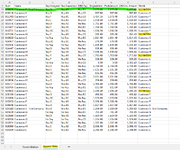Hello Everyone,
I need help writing a VBA code that would allow me to loop through a used range of a worksheet and look for the words "No Match" within in a particular column (column I with header name "Match"). If it finds such a value, then I would like to copy data from columns A through H within that row and paste those values onto another worksheet (at the last row of the used range that would keep expanding as more data is being pasted to that worksheet) within the same workbook.
Any help or guidance is much appreciated!


I need help writing a VBA code that would allow me to loop through a used range of a worksheet and look for the words "No Match" within in a particular column (column I with header name "Match"). If it finds such a value, then I would like to copy data from columns A through H within that row and paste those values onto another worksheet (at the last row of the used range that would keep expanding as more data is being pasted to that worksheet) within the same workbook.
Any help or guidance is much appreciated!
| Book5 - Test.xlsx | |||||||||||
|---|---|---|---|---|---|---|---|---|---|---|---|
| A | B | C | D | E | F | G | H | I | |||
| 1 | Num | Name | Rep Assigned | Rep Supervisor | DBD Rep | Original Amt. | Paid Amount | CMA Inv. Amount | Match | ||
| 2 | 576916 | Customer A - Test Company | Rep A | Rep AB | No Rep | 1,723.60 | 1,723.60 | 1,723.60 | Customer A - Test Company | ||
| 3 | 578107 | Customer U | Rep AB | Rep AB | No Rep | 2,752.80 | 2,752.80 | 2,752.80 | Customer U | ||
| 4 | 580390 | Customer A | Rep AB | Rep AB | No Rep | 1,016.80 | 1,016.80 | 1,016.80 | Customer A | ||
| 5 | 582249 | Customer A | Rep A | Rep AB | No Rep | 2,418.00 | 2,418.00 | 2,418.00 | Customer A | ||
| 6 | 583044 | Customer A | Rep AB | Rep AB | No Rep | 1,822.80 | 1,822.80 | 1,822.80 | Customer A | ||
| 7 | 586326 | Customer U | Rep AB | Rep AB | No Rep | 2,021.20 | 2,021.20 | 2,021.20 | Customer U | ||
| 8 | 587795 | Customer A | Rep AB | Rep AB | No Rep | 3,822.45 | 2,777.60 | 2,777.60 | Customer A | ||
| 9 | 587856 | Customer A | Rep AB | Rep AB | No Rep | 248.00 | 248.00 | 248.00 | Customer A | ||
| 10 | 589448 | Customer A | Rep AB | Rep AB | No Rep | 1,488.00 | 1,488.00 | 1,488.00 | Customer A | ||
| 11 | 591246 | Customer A | Rep A | Rep AB | No Rep | 930.00 | 930.00 | 930.00 | Customer A | ||
| 12 | 594666 | Customer B | Rep F | Rep AB | No Rep | 919.80 | 919.80 | 919.80 | Customer B | ||
| 13 | 595592 | Customer B | Rep F | Rep AB | No Rep | 1,209.60 | 1,209.60 | 1,209.60 | NO MATCH | ||
| 14 | 596598 | Customer B | Rep F | Rep AB | No Rep | 415.80 | 415.80 | 415.80 | Customer B | ||
| 15 | 602919 | Customer C - Test Company | No Rep | No Rep | Rep BC | 882.00 | 882.00 | 882.00 | Customer C - Test Company | ||
| 16 | 605254 | Customer C | No Rep | No Rep | Rep BC | 1,373.40 | 1,373.40 | 1,373.40 | Customer C | ||
| 17 | 607582 | Customer D | Rep F | Rep AB | Rep BC | 0.00 | 0.00 | 4,158.00 | Customer D | ||
| 18 | 606435 | Customer D | Rep F | Rep AB | Rep BC | 0.00 | 0.00 | 1,197.00 | Customer D | ||
| 19 | 607693 | Customer F | Rep D | Rep AB | No Rep | 1,312.00 | 1,312.00 | 1,512.00 | Customer F | ||
| 20 | 607388 | Customer I | Rep A | Rep AB | No Rep | 982.80 | 982.80 | 982.80 | Customer I | ||
| 21 | 608791 | Customer G | No Rep | No Rep | Rep BC | 529.20 | 529.20 | 529.20 | NO MATCH | ||
| 22 | 609018 | Customer E | Rep D | Rep AB | Rep BC | 2,935.80 | 2,935.80 | 2,935.80 | Customer E | ||
| 23 | 612210 | Customer A | Rep C | Rep AB | No Rep | 1,423.80 | 1,423.80 | 1,423.80 | Customer A | ||
| 24 | 610144 | Customer J | Rep D | Rep BC | No Rep | 529.20 | 529.20 | 529.20 | Customer J | ||
| 25 | 610154 | Customer J | Rep BC | Rep BC | No Rep | 970.20 | 970.20 | 970.20 | Customer J | ||
| 26 | 610856 | Customer E - Test Company | Rep D | Rep AB | Rep BC | 2,079.00 | 2,079.00 | 2,079.00 | NO MATCH | ||
| 27 | 610418 | Customer K | Rep D | Rep AB | Rep CD | 997.60 | 997.60 | 997.60 | Customer K | ||
| 28 | 611763 | Customer Y | Rep F | Rep BC | Rep CD | 5,424.15 | 1,373.40 | 1,373.40 | Customer Y | ||
| 29 | 613097 | Customer H | Rep E | Rep AB | Rep CD | 1,839.60 | 1,839.60 | 1,839.60 | Customer H | ||
| 30 | 611574 | Customer X | Rep D | Rep AB | No Rep | 1,751.40 | 1,751.40 | 1,751.40 | Customer X | ||
| 31 | 612467 | Customer D | Rep F | Rep AB | Rep BC | 1,260.00 | 1,260.00 | 1,260.00 | Customer D | ||
| 32 | 613731 | Customer Y | Rep BC | Rep BC | No Rep | 1,096.20 | 1,096.20 | 1,096.20 | Customer Y | ||
| 33 | 612406 | Customer H | Rep E | Rep AB | Rep CD | 365.40 | 365.40 | 365.40 | NO MATCH | ||
| 34 | 613633 | Customer C | No Rep | No Rep | Rep BC | 1,814.40 | 1,814.40 | 1,814.40 | Customer C | ||
| 35 | 614567 | Customer X | Rep BC | Rep BC | No Rep | 378.00 | 378.00 | 378.00 | Customer X | ||
| 36 | 612504 | Customer D | No Rep | No Rep | Rep BC | 1,436.40 | 1,436.40 | 1,436.40 | Customer D | ||
| 37 | 614447 | Customer X | Rep D | Rep AB | No Rep | 508.40 | 508.40 | 508.40 | Customer X | ||
| 38 | 612224 | Customer H | Rep E | Rep AB | Rep CD | 2,595.60 | 2,595.60 | 2,595.60 | Customer H | ||
| 39 | 613209 | Customer H | Rep E | Rep AB | Rep CD | 1,713.60 | 1,713.60 | 1,713.60 | NO MATCH | ||
| 40 | 614454 | Customer L | Rep F | Rep BC | No Rep | 529.20 | 529.20 | 529.20 | Customer L | ||
| 41 | 613226 | Customer T | No Rep | No Rep | Rep CD | 0.00 | 0.00 | 2,381.40 | Customer T | ||
| 42 | 613033 | Customer T | Rep C | Rep AB | No Rep | 2,709.00 | 2,709.00 | 2,709.00 | Customer T | ||
| 43 | 613648 | Customer S | Rep C | Rep AB | No Rep | 1,131.20 | 1,131.20 | 1,131.20 | Customer S | ||
| 44 | 612981 | Customer Z | Rep BC | Rep BC | No Rep | 604.80 | 604.80 | 604.80 | Customer Z | ||
| 45 | 613452 | Customer H | Rep E | Rep AB | Rep CD | 2,091.60 | 2,091.60 | 2,091.60 | Customer H | ||
| 46 | 613856 | Customer M | Rep C | Rep AB | Rep CD | 359.60 | 359.60 | 359.60 | Customer M | ||
| 47 | 615717 | Customer L | Rep D | Rep AB | No Rep | 1,486.80 | 1,486.80 | 1,486.80 | Customer L | ||
| 48 | 613765 | Customer Z | No Rep | No Rep | Rep BC | 831.60 | 831.60 | 831.60 | Customer Z | ||
| 49 | 613862 | Customer H | Rep E | Rep AB | Rep CD | 1,096.20 | 1,096.20 | 1,096.20 | NO MATCH | ||
| 50 | 615199 | Customer T | Rep D | Rep AB | Rep BC | 458.80 | 458.80 | 458.80 | Customer T | ||
| 51 | 613368 | Customer S | Rep BC | Rep BC | No Rep | 1,020.60 | 1,020.60 | 1,020.60 | Customer S | ||
| 52 | 615523 | Customer F | Rep C | Rep AB | No Rep | 2,308.40 | 2,308.40 | 2,308.40 | Customer F | ||
| 53 | 616648 | Customer E | Rep D | Rep AB | Rep BC | 1,927.80 | 1,927.80 | 1,927.80 | Customer E | ||
| 54 | 615343 | Customer S - Test Company | Rep D | Rep AB | Rep BC | 1,289.60 | 1,289.60 | 1,289.60 | Customer S - Test Company | ||
| 55 | 613450 | Customer G | No Rep | No Rep | Rep BC | 781.20 | 781.20 | 781.20 | Customer G | ||
| 56 | 612849 | Customer P | Rep D | Rep AB | No Rep | 1,449.00 | 1,449.00 | 1,449.00 | Customer P | ||
| 57 | 618209 | Customer Q | No Rep | No Rep | Rep CD | 1,524.60 | 1,524.60 | 1,524.60 | Customer Q | ||
| 58 | 613924 | Customer Z | Rep BC | Rep BC | No Rep | 1,562.40 | 1,562.40 | 1,562.40 | Customer Z | ||
| 59 | 616360 | Customer H | Rep E | Rep AB | Rep CD | 2,066.40 | 2,066.40 | 2,066.40 | Customer H | ||
| 60 | 615589 | Customer L | Rep B | Rep AB | No Rep | 2,394.00 | 2,394.00 | 2,394.00 | Customer L | ||
Source_Data | |||||||||||
| Book5 - Test.xlsx | ||||||||||||
|---|---|---|---|---|---|---|---|---|---|---|---|---|
| A | B | C | D | E | F | G | H | I | J | |||
| 1 | Report Submission Date | Invoice # | Account Name | Rep Assigned | Rep Supervisor | DBD Rep | ERP Original Amt. | ERP Paid Total | CMA Inv. Amount | ERP - CMA Variance | ||
| 2 | 7/27/2023 | 576916 | Customer A - Test Company | Rep A | Rep AB | No Rep | 1,723.60 | 1,723.60 | 1,723.60 | 0.00 | ||
| 3 | 8/3/2023 | 578107 | Customer U | Rep AB | Rep AB | No Rep | 2,752.80 | 2,752.80 | 2,752.80 | 0.00 | ||
| 4 | 8/28/2023 | 580390 | Customer A | Rep AB | Rep AB | No Rep | 1,448.42 | 1,016.80 | 1,016.80 | 0.00 | ||
| 5 | 9/12/2023 | 582249 | Customer A | Rep A | Rep AB | No Rep | 2,418.00 | 2,418.00 | 2,418.00 | 0.00 | ||
| 6 | 9/20/2023 | 583044 | Customer A | Rep AB | Rep AB | No Rep | 1,822.80 | 1,822.80 | 1,822.80 | 0.00 | ||
| 7 | 10/17/2023 | 586326 | Customer U | Rep AB | Rep AB | No Rep | 2,021.20 | 2,021.20 | 2,021.20 | 0.00 | ||
| 8 | 10/31/2023 | 587795 | Customer A | Rep AB | Rep AB | No Rep | 3,822.45 | 2,777.60 | 2,777.60 | 0.00 | ||
| 9 | 11/1/2023 | 587856 | Customer A | Rep AB | Rep AB | No Rep | 248.00 | 248.00 | 248.00 | 0.00 | ||
| 10 | 11/14/2023 | 589448 | Customer A | Rep AB | Rep AB | No Rep | 1,488.00 | 1,488.00 | 1,488.00 | 0.00 | ||
| 11 | 12/7/2023 | 591246 | Customer A | Rep A | Rep AB | No Rep | 930.00 | 930.00 | 930.00 | 0.00 | ||
| 12 | 1/5/2024 | 594666 | Customer B | Rep F | Rep AB | No Rep | 919.80 | 919.80 | 919.80 | 0.00 | ||
| 13 | 1/22/2024 | 595592 | Customer B | Rep F | Rep AB | No Rep | 1,209.60 | 1,209.60 | 1,209.60 | 0.00 | ||
| 14 | 1/27/2024 | 596598 | Customer B | Rep F | Rep AB | No Rep | 415.80 | 415.80 | 415.80 | 0.00 | ||
| 15 | 3/20/2024 | 602919 | Customer C - Test Company | No Rep | No Rep | Rep BC | 882.00 | 882.00 | 882.00 | 0.00 | ||
| 16 | 4/2/2024 | 605254 | Customer C | No Rep | No Rep | Rep BC | 1,373.40 | 1,373.40 | 1,373.40 | 0.00 | ||
| 17 | 4/17/2024 | 607582 | Customer D | Rep F | Rep AB | Rep BC | 0.00 | 0.00 | 4,158.00 | (4,158.00) | ||
| 18 | 4/13/2024 | 606435 | Customer D | Rep F | Rep AB | Rep BC | 0.00 | 0.00 | 1,197.00 | (1,197.00) | ||
| 19 | 5/2/2024 | 607693 | Customer F | Rep D | Rep AB | No Rep | 1,312.00 | 1,312.00 | 1,512.00 | (200.00) | ||
| 20 | 4/30/2024 | 607388 | Customer I | Rep A | Rep AB | No Rep | 982.80 | 982.80 | 982.80 | 0.00 | ||
| 21 | 4/30/2024 | 608791 | Customer G | No Rep | No Rep | Rep BC | 529.20 | 529.20 | 529.20 | 0.00 | ||
| 22 | 5/13/2024 | 609018 | Customer E | Rep D | Rep AB | Rep BC | 2,935.80 | 2,935.80 | 2,935.80 | 0.00 | ||
| 23 | 5/26/2024 | 612210 | Customer A | Rep C | Rep AB | No Rep | 1,423.80 | 1,423.80 | 1,423.80 | 0.00 | ||
| 24 | 5/21/2024 | 610144 | Customer J | Rep D | Rep BC | No Rep | 529.20 | 529.20 | 529.20 | 0.00 | ||
| 25 | 5/23/2024 | 610154 | Customer J | Rep BC | Rep BC | No Rep | 970.20 | 970.20 | 970.20 | 0.00 | ||
| 26 | 5/14/2024 | 610856 | Customer E - Test Company | Rep D | Rep AB | Rep BC | 2,079.00 | 2,079.00 | 2,079.00 | 0.00 | ||
| 27 | 5/27/2024 | 610418 | Customer K | Rep D | Rep AB | Rep CD | 1,016.55 | 997.60 | 997.60 | 0.00 | ||
| 28 | 5/21/2024 | 611763 | Customer Y | Rep F | Rep BC | Rep CD | 5,424.15 | 1,373.40 | 1,373.40 | 0.00 | ||
| 29 | 6/4/2024 | 613097 | Customer H | Rep E | Rep AB | Rep CD | 1,839.60 | 1,839.60 | 1,839.60 | 0.00 | ||
| 30 | 5/22/2024 | 611574 | Customer X | Rep D | Rep AB | No Rep | 1,751.40 | 1,751.40 | 1,751.40 | 0.00 | ||
| 31 | 5/28/2024 | 612467 | Customer D | Rep F | Rep AB | Rep BC | 3,360.00 | 1,260.00 | 1,260.00 | 0.00 | ||
| 32 | 6/14/2024 | 613731 | Customer Y | Rep BC | Rep BC | No Rep | 1,096.20 | 1,096.20 | 1,096.20 | 0.00 | ||
| 33 | 6/12/2024 | 612406 | Customer H | Rep E | Rep AB | Rep CD | 788.77 | 365.40 | 365.40 | 0.00 | ||
| 34 | 6/10/2024 | 613633 | Customer C | No Rep | No Rep | Rep BC | 1,814.40 | 1,814.40 | 1,814.40 | 0.00 | ||
| 35 | 6/21/2024 | 614567 | Customer X | Rep BC | Rep BC | No Rep | 378.00 | 378.00 | 378.00 | 0.00 | ||
| 36 | 5/29/2024 | 612504 | Customer D | No Rep | No Rep | Rep BC | 1,436.40 | 1,436.40 | 1,436.40 | 0.00 | ||
| 37 | 6/13/2024 | 614447 | Customer X | Rep D | Rep AB | No Rep | 902.87 | 508.40 | 508.40 | 0.00 | ||
| 38 | 6/12/2024 | 612224 | Customer H | Rep E | Rep AB | Rep CD | 4,695.60 | 2,595.60 | 2,595.60 | 0.00 | ||
| 39 | 6/5/2024 | 613209 | Customer H | Rep E | Rep AB | Rep CD | 2,014.14 | 1,713.60 | 1,713.60 | 0.00 | ||
| 40 | 6/17/2024 | 614454 | Customer L | Rep F | Rep BC | No Rep | 824.69 | 529.20 | 529.20 | 0.00 | ||
| 41 | 6/19/2024 | 613226 | Customer T | No Rep | No Rep | Rep CD | 0.00 | 0.00 | 2,381.40 | (2,381.40) | ||
| 42 | 6/3/2024 | 613033 | Customer T | Rep C | Rep AB | No Rep | 2,709.00 | 2,709.00 | 2,709.00 | 0.00 | ||
| 43 | 6/8/2024 | 613648 | Customer S | Rep C | Rep AB | No Rep | 1,131.20 | 1,131.20 | 1,131.20 | 0.00 | ||
| 44 | 6/3/2024 | 612981 | Customer Z | Rep BC | Rep BC | No Rep | 604.80 | 604.80 | 604.80 | 0.00 | ||
| 45 | 6/10/2024 | 613452 | Customer H | Rep E | Rep AB | Rep CD | 2,091.60 | 2,091.60 | 2,091.60 | 0.00 | ||
| 46 | 6/28/2024 | 613856 | Customer M | Rep C | Rep AB | Rep CD | 359.60 | 359.60 | 359.60 | 0.00 | ||
| 47 | 6/21/2024 | 615717 | Customer L | Rep D | Rep AB | No Rep | 1,486.80 | 1,486.80 | 1,486.80 | 0.00 | ||
| 48 | 6/10/2024 | 613765 | Customer Z | No Rep | No Rep | Rep BC | 831.60 | 831.60 | 831.60 | 0.00 | ||
| 49 | 6/28/2024 | 613862 | Customer H | Rep E | Rep AB | Rep CD | 1,096.20 | 1,096.20 | 1,096.20 | 0.00 | ||
| 50 | 6/27/2024 | 615199 | Customer T | Rep D | Rep AB | Rep BC | 855.02 | 458.80 | 458.80 | 0.00 | ||
| 51 | 610856 | Customer E - Test Company | Rep D | Rep AB | Rep BC | 2,079.00 | 2,079.00 | 2,079.00 | 0.00 | |||
Reconciliation | ||||||||||||
| Cell Formulas | ||
|---|---|---|
| Range | Formula | |
| J2:J51 | J2 | =H2-I2 |