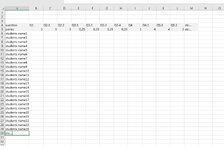dionisio lamas
New Member
- Joined
- Nov 16, 2022
- Messages
- 3
- Office Version
- 365
- 2021
- Platform
- Windows
I am trying to create a table to grade tests.
In my worksheet "4" I have created a table (see picture, please) whose number of rows and columns vary according to the number of students and the number of questions.
I need a column, in my worksheet "4", that have the "autosum" for each row.... ("autosum" that I want to be inserted through a macro, triggered by a button).
I am trying to create a vba code that inserts the "autosum" function, and I am looking for this function to be inserted, for example, when row 5 is blank (to have some dynamism this way, since the number of questions is variable...)
As I am learning vba by myself, I haven't succeeded yet
Could you please help me?
Thank you
In my worksheet "4" I have created a table (see picture, please) whose number of rows and columns vary according to the number of students and the number of questions.
I need a column, in my worksheet "4", that have the "autosum" for each row.... ("autosum" that I want to be inserted through a macro, triggered by a button).
I am trying to create a vba code that inserts the "autosum" function, and I am looking for this function to be inserted, for example, when row 5 is blank (to have some dynamism this way, since the number of questions is variable...)
As I am learning vba by myself, I haven't succeeded yet
Could you please help me?
Thank you