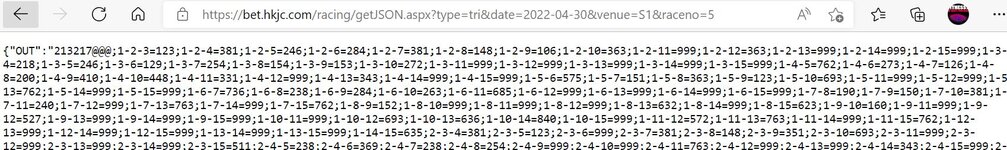Hi, can anyone help on my below script? I want to get the content from the web link and put in a cell but it failed. Since the content will expire after 30 Apr, I therefore post the image of the result and the content of the web for reference.
Thanks in advance.
Marcus
Dim req As New MSXML2.xmlhttp60
Dim reqURL As String
reqURL = "https://bet.hkjc.com/racing/getJSON.aspx?type=tri&date=2022-04-30&venue=S1&raceno=1"
req.Open "GET", reqURL, False
req.send
ThisWorkbook.Sheets(1).Cells(1, 1) = req.responseText
Thanks in advance.
Marcus
Dim req As New MSXML2.xmlhttp60
Dim reqURL As String
reqURL = "https://bet.hkjc.com/racing/getJSON.aspx?type=tri&date=2022-04-30&venue=S1&raceno=1"
req.Open "GET", reqURL, False
req.send
ThisWorkbook.Sheets(1).Cells(1, 1) = req.responseText