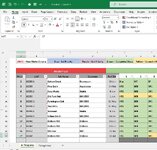This is my 1st time posting. Help would be greatly appreciated!
I need a code that will copy Columns A thru D from sheet1 starting at line 5, my sheet name is "In Progress" , to sheet2 called "Completed" next available row, when in column A a date is entered and I don't want to copy formatting. Also then delete from Sheet1.
Thanks for any help!
I need a code that will copy Columns A thru D from sheet1 starting at line 5, my sheet name is "In Progress" , to sheet2 called "Completed" next available row, when in column A a date is entered and I don't want to copy formatting. Also then delete from Sheet1.
Thanks for any help!