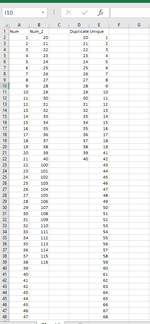-
If you would like to post, please check out the MrExcel Message Board FAQ and register here. If you forgot your password, you can reset your password.
VBA Code to compare two columns and get the duplicate value and unique values in 2 columns
- Thread starter Gyanendra
- Start date
bebo021999
Well-known Member
- Joined
- Jul 14, 2011
- Messages
- 2,594
- Office Version
- 2016
VBA Code:
Option Explicit
Sub test()
Dim lr&, i&, j&, k1&, k2&, num, rng As Range, Dup(), Uni(), dic As Object
Set dic = CreateObject("Scripting.Dictionary")
lr = WorksheetFunction.Max(Cells(Rows.Count, "A").End(xlUp).Row, Cells(Rows.Count, "B").End(xlUp).Row)
Set rng = Range("A2:B" & lr)
num = rng.Value
ReDim Dup(1 To lr * 2, 1 To 1): ReDim Uni(1 To lr * 2, 1 To 1)
For i = 1 To UBound(num)
For j = 1 To UBound(num, 2)
If Not dic.exists(num(i, j)) Then
dic.Add num(i, j), 1
Else
dic(num(i, j)) = dic(num(i, j)) + 1
End If
Next
Next
For i = 1 To UBound(num)
For j = 1 To UBound(num, 2)
If dic.exists(num(i, j)) Then
If dic(num(i, j)) = 1 Then
k1 = k1 + 1: Uni(k1, 1) = num(i, j)
Else
k2 = k2 + 1: Dup(k2, 1) = num(i, j)
End If
dic.Remove (num(i, j))
End If
Next
Next
Range("D2:E100000").ClearContents
Range("D2").Resize(k2, 1).Value = Dup
Range("E2").Resize(k1, 1).Value = Uni
Set dic = Nothing
End Sub| Book1 | |||||||
|---|---|---|---|---|---|---|---|
| A | B | C | D | E | |||
| 1 | Dup | Unique | |||||
| 2 | 1 | 20 | 20 | 1 | |||
| 3 | 2 | 21 | 21 | 2 | |||
| 4 | 3 | 22 | 22 | 3 | |||
| 5 | 4 | 23 | 23 | 4 | |||
| 6 | 5 | 24 | 24 | 5 | |||
| 7 | 6 | 25 | 25 | 6 | |||
| 8 | 7 | 26 | 26 | 7 | |||
| 9 | 8 | 27 | 27 | 8 | |||
| 10 | 9 | 28 | 28 | 9 | |||
| 11 | 10 | 29 | 29 | 10 | |||
| 12 | 11 | 30 | 30 | 11 | |||
| 13 | 12 | 31 | 31 | 12 | |||
| 14 | 13 | 32 | 32 | 13 | |||
| 15 | 14 | 33 | 33 | 14 | |||
| 16 | 15 | 34 | 34 | 15 | |||
| 17 | 16 | 35 | 35 | 16 | |||
| 18 | 17 | 36 | 36 | 17 | |||
| 19 | 18 | 37 | 37 | 18 | |||
| 20 | 19 | 38 | 38 | 19 | |||
| 21 | 20 | 39 | 39 | 100 | |||
| 22 | 21 | 40 | 40 | 101 | |||
| 23 | 22 | 100 | 102 | ||||
| 24 | 23 | 101 | 103 | ||||
| 25 | 24 | 102 | 104 | ||||
| 26 | 25 | 103 | 105 | ||||
| 27 | 26 | 104 | 106 | ||||
| 28 | 27 | 105 | 107 | ||||
| 29 | 28 | 106 | 108 | ||||
| 30 | 29 | 107 | 109 | ||||
| 31 | 30 | 108 | 110 | ||||
| 32 | 31 | 109 | 111 | ||||
| 33 | 32 | 110 | 112 | ||||
| 34 | 33 | 111 | 113 | ||||
| 35 | 34 | 112 | 114 | ||||
| 36 | 35 | 113 | 115 | ||||
| 37 | 36 | 114 | 116 | ||||
| 38 | 37 | 115 | 41 | ||||
| 39 | 38 | 116 | 42 | ||||
| 40 | 39 | 43 | |||||
| 41 | 40 | 44 | |||||
| 42 | 41 | 45 | |||||
| 43 | 42 | 46 | |||||
| 44 | 43 | 47 | |||||
| 45 | 44 | 48 | |||||
| 46 | 45 | 49 | |||||
| 47 | 46 | 50 | |||||
| 48 | 47 | ||||||
| 49 | 48 | ||||||
| 50 | 49 | ||||||
| 51 | 50 | ||||||
Sheet1 | |||||||
| Cell Formulas | ||
|---|---|---|
| Range | Formula | |
| A3:A51,B24:B39,B3:B22 | B3 | =B2+1 |
Upvote
0
Solution
bebo021999
Well-known Member
- Joined
- Jul 14, 2011
- Messages
- 2,594
- Office Version
- 2016
So replace this
with
VBA Code:
Range("D2:E100000").ClearContents
Range("D2").Resize(k2, 1).Value = Dup
Range("E2").Resize(k1, 1).Value = Uni
VBA Code:
Range("E2:E100000").ClearContents
Range("E2").Resize(k2, 1).Value = Dup
Upvote
0
bebo021999
Well-known Member
- Joined
- Jul 14, 2011
- Messages
- 2,594
- Office Version
- 2016
Just try to test!
Upvote
0
Similar threads
- Replies
- 4
- Views
- 97
- Question
- Replies
- 6
- Views
- 226
- Replies
- 10
- Views
- 289
- Replies
- 38
- Views
- 2K