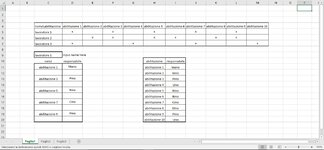Good day everyone,
I'm quite new to the site but known it for a while.
I would like to ask for your help in automating an excel file to perform a task.
In particular, I have a table where in the first column theres a list on names and across there is a list of abilitations.
The table is filled with "x" where the person has that particular abilitation.
I would like to input a persons name and have returned the list of obtained abilitations, like in the picture attached, without the spaces.
Additionally each abilitation has a responsable, it would be nice to have their names printed next to the corresponding abilitation.
Hope I managed to explain myself decently.
Thank you in advance for any kind of help.
I'm quite new to the site but known it for a while.
I would like to ask for your help in automating an excel file to perform a task.
In particular, I have a table where in the first column theres a list on names and across there is a list of abilitations.
The table is filled with "x" where the person has that particular abilitation.
I would like to input a persons name and have returned the list of obtained abilitations, like in the picture attached, without the spaces.
Additionally each abilitation has a responsable, it would be nice to have their names printed next to the corresponding abilitation.
Hope I managed to explain myself decently.
Thank you in advance for any kind of help.