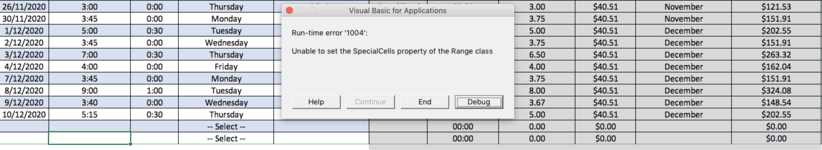Hi Guys,
I am a newbie to VBA but experienced with Excel. I have a data entry sheet with multiple columns of data including assorted formulas. I have created a macro button and need the VBA code behind it it to do the following:
Hence my approach to simply add new records as required.
Thanks
Old Dude
I am a newbie to VBA but experienced with Excel. I have a data entry sheet with multiple columns of data including assorted formulas. I have created a macro button and need the VBA code behind it it to do the following:
- Find the last data row in the sheet each time.
- Click and drag that row down onto the next row essentially same as a click and drag using my mouse.
- So each time I click the button it creates a new record (row) under the last data row ready for data input.
Hence my approach to simply add new records as required.
Thanks
Old Dude