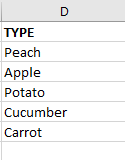Looking for a VBA code that pulls the data from the workbook to another workbook based on several criteria. Not sure if that was already solved
Precisely, there is a "main" workbook, that contains a lot of information (column A to BN) and there is separate workbook with different worksheet names, matching the "main" workbook's column D data
Thus, I need a vba that copies from "main" workbook yellow marked information based on Green market matching criteria
Main workbook:
The workbook and the "Apple" tab
Precisely, there is a "main" workbook, that contains a lot of information (column A to BN) and there is separate workbook with different worksheet names, matching the "main" workbook's column D data
Thus, I need a vba that copies from "main" workbook yellow marked information based on Green market matching criteria
Main workbook:
| Book1.xlsx | |||||||||||
|---|---|---|---|---|---|---|---|---|---|---|---|
| A | B | C | D | E | F | G | H | I | |||
| 1 | ID number | Reference | Period | Type | Comment | Criteria | etc.1 | etc.2 | etc.3 | ||
| 2 | 15645441 | B2 | 06-05-99 | Apple | Out of scope | ABC1 | |||||
| 3 | 1545633 | B2 | 07-05-99 | Carrot | In Stock | ABC3 | |||||
| 4 | 7863896 | B3 | 08-05-99 | Cucumber | Shortage | ABC4 | |||||
| 5 | 741526 | B4 | 09-05-99 | Potato | Abundance | ABC5 | |||||
| 6 | 896544 | B5 | 10-05-99 | Peach | Out of scope | ABC1 | |||||
| 7 | 9865436 | B6 | 11-05-99 | Strawberry | In Stock | ABC2 | |||||
| 8 | 68986546 | B1 | 12-05-99 | Blueberry | In Stock | ABC7 | |||||
| 9 | 68986547 | B2 | 13-05-99 | Peach | Out of scope | ABC1 | |||||
| 10 | 68986548 | B3 | 14-05-99 | Tomato | Out of scope | ABC3 | |||||
| 11 | 68986549 | B4 | 15-05-99 | Apple | ABC | ABC4 | |||||
| 12 | 68986550 | B5 | 16-05-99 | Carrot | Abundance | ABC5 | |||||
| 13 | 68986551 | B1 | 17-05-99 | Apple | In Stock | ABC1 | |||||
| 14 | 68986552 | B3 | 18-05-99 | Apple | In Stock | ABC2 | |||||
| 15 | 68986553 | B3 | 19-05-99 | Potato | Abundance | ABC7 | |||||
| 16 | 68986554 | B4 | 20-05-99 | Cucumber | Out of scope | ABC5 | |||||
| 17 | 68986555 | B5 | 21-05-99 | Blueberry | Abundance | ABC4 | |||||
main | |||||||||||
The workbook and the "Apple" tab
| Book1.xlsx | |||||||
|---|---|---|---|---|---|---|---|
| A | B | C | D | E | |||
| 1 | Type | Apple | |||||
| 2 | Reference | B1 | B2 | B3 | B4 | ||
| 3 | Criteria | ||||||
| 4 | ABC1 | ID Number: 68986551 Period: 17-05-1999 Comment: In Stock | ID Number: 15645441 Period: 06-05-1999 Comment: Out of scope | ||||
| 5 | ABC2 | ID Number: 68986552 Period: 18-05-1999 Comment: In Stock | |||||
| 6 | ABC3 | ||||||
| 7 | ABC4 | ID Number: 68986549 Period: 15-05-1999 Comment: ABC | |||||
| 8 | ABC5 | ||||||
| 9 | ABC6 | ||||||
| 10 | ABC7 | ||||||
| 11 | ABC8 | ||||||
| 12 | ABC9 | ||||||
| 13 | ABC10 | ||||||
Apple | |||||||