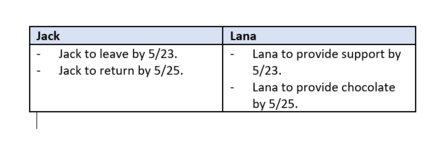Hi I'm not sure if this is possible but I'll explain the situation and if anyone has tips/tricks or advice on how to move forward I would greatly appreciate it:
At work we have an excel document where to take meeting minutes and all of this text data is kept in a table.
In order to help keep track of every team members deliverables I would like to be able to search through this table, look for tasks assigned to a specific employee and populate a separate table with this employees assigned tasks, essentially creating a mini to do list for the employee.
I was thinking of using vlookup where I use it to look for where ever the employees name appears in the table however I need it to be able to return a string of text. If I made sure that everyone wrote their meeting notes in the format of "NAME to ____." where we always start the sentence with their name and always end it with a period would this allow for easy vlookup application to spit out a table full of the tasks assigned to the employee?
let me know if this is not clear at all
Kind regards
At work we have an excel document where to take meeting minutes and all of this text data is kept in a table.
In order to help keep track of every team members deliverables I would like to be able to search through this table, look for tasks assigned to a specific employee and populate a separate table with this employees assigned tasks, essentially creating a mini to do list for the employee.
I was thinking of using vlookup where I use it to look for where ever the employees name appears in the table however I need it to be able to return a string of text. If I made sure that everyone wrote their meeting notes in the format of "NAME to ____." where we always start the sentence with their name and always end it with a period would this allow for easy vlookup application to spit out a table full of the tasks assigned to the employee?
let me know if this is not clear at all
Kind regards