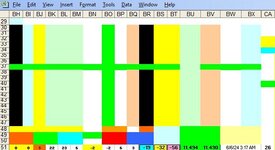khalid7977
New Member
- Joined
- May 17, 2024
- Messages
- 3
- Office Version
- 2003 or older
- Platform
- Windows
Hello,
I have this vba code, its printing my excel data pages each 5 hours, it was working good, but i formatted my pc then got this problem,
the problem is some pdf pages not showing the data completely, its showing data partly.
here is my simple code:
For i = 1 To 57
sheetxx(i).Select
Application.Wait (Now + TimeValue("0:00:05"))
pdffilename = fname2 & "\" & sheetxx(i).Name & ".pdf"
jpegfilename = fname2 & "\" & sheetxx(i).Name & ".jpg"
Shell ("D:\khalid\nircmd.exe savescreenshot " & jpegfilename)
Shell ("D:\khalid\screentopdf.exe " & jpegfilename & " " & pdffilename)
sheetxx(i).Select
sheetxx(i).ChartObjects(1).Activate
For Each objCht In ActiveSheet.ChartObjects
objCht.Chart.Export fname1 & i & ".gif", "GIF"
Next objCht
Next i
Please help me. Thank you.
I have this vba code, its printing my excel data pages each 5 hours, it was working good, but i formatted my pc then got this problem,
the problem is some pdf pages not showing the data completely, its showing data partly.
here is my simple code:
For i = 1 To 57
sheetxx(i).Select
Application.Wait (Now + TimeValue("0:00:05"))
pdffilename = fname2 & "\" & sheetxx(i).Name & ".pdf"
jpegfilename = fname2 & "\" & sheetxx(i).Name & ".jpg"
Shell ("D:\khalid\nircmd.exe savescreenshot " & jpegfilename)
Shell ("D:\khalid\screentopdf.exe " & jpegfilename & " " & pdffilename)
sheetxx(i).Select
sheetxx(i).ChartObjects(1).Activate
For Each objCht In ActiveSheet.ChartObjects
objCht.Chart.Export fname1 & i & ".gif", "GIF"
Next objCht
Next i
Please help me. Thank you.