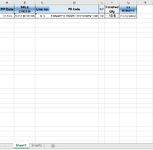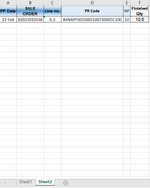Shankar_Ganesh
New Member
- Joined
- Jul 31, 2024
- Messages
- 4
- Office Version
- 2016
- Platform
- Windows
I need a VBA code to lookup from another sheet in the same workbook with multiple criteria.
sample workbook attached. the data will be more in number and also it is regular day-day activity. hence requesting for vba code to save time.
the vba code should combine a2&b2&c2 in sheet1 and lookup from sheet2 by combining column a-b-c and throw the value available in column F. result should be displayed in sheet1 - h2 cell.
sample workbook attached. the data will be more in number and also it is regular day-day activity. hence requesting for vba code to save time.
the vba code should combine a2&b2&c2 in sheet1 and lookup from sheet2 by combining column a-b-c and throw the value available in column F. result should be displayed in sheet1 - h2 cell.