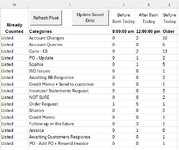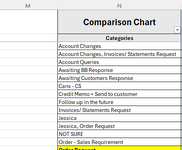Row 'I' is a dynamically changing column, Row 'H' looks to see if the value of column 'I' has already been listed in column 'N' and returns "Listed" or "Need To Add" which tells us to add it into column 'N' so the formulas can fill and we can review etc.
I am looking for a VBA to take away the manual copy and paste if column 'I' is not listed in column 'N'.
I get the this is a bit of a circular reference with 'I' checking 'N' and then pasting from 'I' into 'N'.
Correction H checks N and it pastes from I to N.
I am looking for a VBA to take away the manual copy and paste if column 'I' is not listed in column 'N'.
I get the this is a bit of a circular reference with 'I' checking 'N' and then pasting from 'I' into 'N'.
Correction H checks N and it pastes from I to N.
Attachments
Last edited by a moderator: