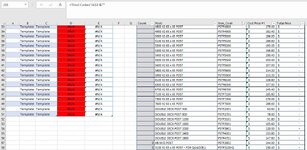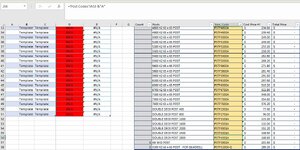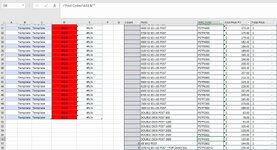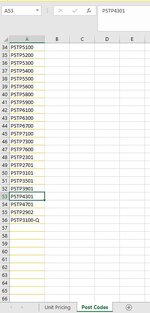Bouncy Fire
New Member
- Joined
- Feb 20, 2023
- Messages
- 5
- Office Version
- 365
- Platform
- Windows
Hi,
An ex employee created this spreadsheet with Macros and I have updated and added additional line entries. I have been able to fix a few issues, however I have one cell that continues to change incorrectly.
The Macros enable to change the range of cells J3:J56.
Example, the text PSTP1400 in cell J3, using Ctrl+M changes the text to PSTP1400A. Then using Ctrl +N takes it back to the original text PSTP1400.
When using Ctrl+M cell J56 which contains returns the same result as cell J55. Then using Ctrl+N cell J56 returns the same result as cell J55.
Sub Marine_Grade()
'
' Marine_Grade Macro
'
' Keyboard Shortcut: Ctrl+m
'
Range("J3").Select
ActiveCell.FormulaR1C1 = "='Post Codes'!R[-2]C[-9] &""A"""
Range("J3").Select
Selection.AutoFill Destination:=Range("J3:J58"), Type:=xlFillDefault
Range("J3:J58").Select
ActiveWindow.SmallScroll Down:=6
Range("J56").Select
ActiveCell.FormulaR1C1 = "='Post Codes'!R[-3]C[-9] &""A"""
Range("J58").Select
ActiveCell.FormulaR1C1 = "PSTP3100A-Q"
Range("J56").Select
ActiveWindow.SmallScroll Down:=-12
Range("J3").Select
End Sub
Sub Normal_Posts()
'
' Normal_Posts Macro
'
' Keyboard Shortcut: Ctrl+n
'
Range("J3").Select
ActiveCell.FormulaR1C1 = "='Post Codes'!R[-2]C[-9] &"""""
Range("J3").Select
Selection.AutoFill Destination:=Range("J3:J58"), Type:=xlFillDefault
Range("J3:J58").Select
ActiveWindow.SmallScroll Down:=18
Range("J56").Select
ActiveCell.FormulaR1C1 = "='Post Codes'!R[-3]C[-9] &"""""
Range("J58").Select
ActiveCell.FormulaR1C1 = "PSTP3100-Q"
Range("J56").Select
ActiveWindow.SmallScroll Down:=-21
Range("J3").Select
End Sub
Any help would be greatly appreciated.
An ex employee created this spreadsheet with Macros and I have updated and added additional line entries. I have been able to fix a few issues, however I have one cell that continues to change incorrectly.
The Macros enable to change the range of cells J3:J56.
Example, the text PSTP1400 in cell J3, using Ctrl+M changes the text to PSTP1400A. Then using Ctrl +N takes it back to the original text PSTP1400.
When using Ctrl+M cell J56 which contains returns the same result as cell J55. Then using Ctrl+N cell J56 returns the same result as cell J55.
Sub Marine_Grade()
'
' Marine_Grade Macro
'
' Keyboard Shortcut: Ctrl+m
'
Range("J3").Select
ActiveCell.FormulaR1C1 = "='Post Codes'!R[-2]C[-9] &""A"""
Range("J3").Select
Selection.AutoFill Destination:=Range("J3:J58"), Type:=xlFillDefault
Range("J3:J58").Select
ActiveWindow.SmallScroll Down:=6
Range("J56").Select
ActiveCell.FormulaR1C1 = "='Post Codes'!R[-3]C[-9] &""A"""
Range("J58").Select
ActiveCell.FormulaR1C1 = "PSTP3100A-Q"
Range("J56").Select
ActiveWindow.SmallScroll Down:=-12
Range("J3").Select
End Sub
Sub Normal_Posts()
'
' Normal_Posts Macro
'
' Keyboard Shortcut: Ctrl+n
'
Range("J3").Select
ActiveCell.FormulaR1C1 = "='Post Codes'!R[-2]C[-9] &"""""
Range("J3").Select
Selection.AutoFill Destination:=Range("J3:J58"), Type:=xlFillDefault
Range("J3:J58").Select
ActiveWindow.SmallScroll Down:=18
Range("J56").Select
ActiveCell.FormulaR1C1 = "='Post Codes'!R[-3]C[-9] &"""""
Range("J58").Select
ActiveCell.FormulaR1C1 = "PSTP3100-Q"
Range("J56").Select
ActiveWindow.SmallScroll Down:=-21
Range("J3").Select
End Sub
Any help would be greatly appreciated.