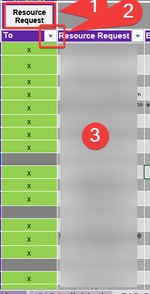Hello, I do found a VB formula in order to extract a set of email addresses from Excel to an Outlook email draft, so email drafting will be way easier especially if we maintain a lot of distribution lists for different email communications.
My problem is I want to implement this to a distribution list that is so big and I can't figure out a way how to extract the email addresses based on the filter in make in the column where the email addresses are located.
For example, I can only make different sets of columns for each distribution list I want to create, for example in the image attached, I want to make a resource request distribution list, so I tagged those with "X", however I have a very large set of distribution lists to make, and creating different sets of list will take a huge amount of time as I need to create 1 column for tagging the emails and 1 column where the email addresses will reflect, there will be lots of combinations with the email addresses, and tagging them with x wont work anymore, as I need to use the column filter instead based on some criteria, such as region, email type etc.
Image attached:
1. It is the button I'm using for extracting the email addresses from no. 3
2. I want to extract the email addresses based on the filter I will make in the column and not based on which emails have "x" tagged
3. This is where the VB formula will extract the email addresses to create an Outlook email draft
What I want to happen is the button will extract the email addresses to an Outlook email draft based on the filter (2) Im going to make on the excel column, and not based on the cells tagged with "x".
Please I hope someone can help me out, it's my 1st time here on this forum, as I cant find the right VB formula or solution for my problem, it will be very much appreciated if someone knows the solution for this.
My problem is I want to implement this to a distribution list that is so big and I can't figure out a way how to extract the email addresses based on the filter in make in the column where the email addresses are located.
For example, I can only make different sets of columns for each distribution list I want to create, for example in the image attached, I want to make a resource request distribution list, so I tagged those with "X", however I have a very large set of distribution lists to make, and creating different sets of list will take a huge amount of time as I need to create 1 column for tagging the emails and 1 column where the email addresses will reflect, there will be lots of combinations with the email addresses, and tagging them with x wont work anymore, as I need to use the column filter instead based on some criteria, such as region, email type etc.
Image attached:
1. It is the button I'm using for extracting the email addresses from no. 3
2. I want to extract the email addresses based on the filter I will make in the column and not based on which emails have "x" tagged
3. This is where the VB formula will extract the email addresses to create an Outlook email draft
What I want to happen is the button will extract the email addresses to an Outlook email draft based on the filter (2) Im going to make on the excel column, and not based on the cells tagged with "x".
Please I hope someone can help me out, it's my 1st time here on this forum, as I cant find the right VB formula or solution for my problem, it will be very much appreciated if someone knows the solution for this.