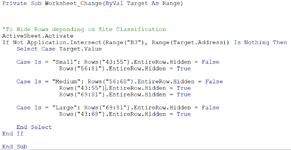Hi,
Hopefully this is a quick easy one, and I'm missing something very simple here!
I have multiple tabs in an excel and in Sheet4 I have VB Code to hide certain rows depending on Value of Cell B3 on Sheet4
The VB Code applies whenever I manually change the Value of Cell B3 on Sheet4, however the problem arises when B3 is changed to reference a Value from another Sheet, the VB Code no longer applies.....
Is there a simple change I could apply to the code (picture attached) to account for this, else is there a Refresh Button I could create which would apply the Code after the Value updated?
Appreciate any help or guidance!
Hopefully this is a quick easy one, and I'm missing something very simple here!
I have multiple tabs in an excel and in Sheet4 I have VB Code to hide certain rows depending on Value of Cell B3 on Sheet4
The VB Code applies whenever I manually change the Value of Cell B3 on Sheet4, however the problem arises when B3 is changed to reference a Value from another Sheet, the VB Code no longer applies.....
Is there a simple change I could apply to the code (picture attached) to account for this, else is there a Refresh Button I could create which would apply the Code after the Value updated?
Appreciate any help or guidance!