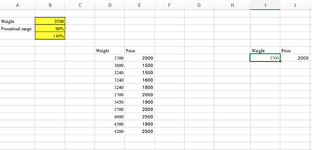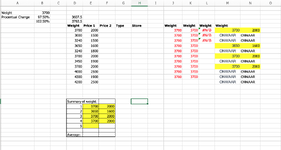Hi all,
I have been reading a lot of great answers on this forum already, but I can't seem to find the answer to the problem I am facing now.
In B2 I have the weight of wood in KG, for example. In B3 &B4 I have the range for which I would like the range to be (+10% & -10%). In D8:D17 is the range of wood in KG with the corresponding prices in E8:E17.
1. How do I get all the values within the + 10% & -10% in the cell I7 and below? Within the range of of D8:D17 there are some the same as the searching value and some are not the same. I have used =(INDEX($D$7:$D$17;MATCH($B$2;$D$7:$D$17;0);(ABS($B$2-$D$7:$D$17)<=ABS($B$2*$B$3))-(ABS($B$2-$D$7:$D$17)<=ABS($B$2*$B$4)))) and it only gives me 3700 as a returning value. Can somebody explain why?
2. How to I get the corresponding prices that go along with the wood in KG in J7 and down?
Thank you very much and much appreciated!
I have been reading a lot of great answers on this forum already, but I can't seem to find the answer to the problem I am facing now.
In B2 I have the weight of wood in KG, for example. In B3 &B4 I have the range for which I would like the range to be (+10% & -10%). In D8:D17 is the range of wood in KG with the corresponding prices in E8:E17.
1. How do I get all the values within the + 10% & -10% in the cell I7 and below? Within the range of of D8:D17 there are some the same as the searching value and some are not the same. I have used =(INDEX($D$7:$D$17;MATCH($B$2;$D$7:$D$17;0);(ABS($B$2-$D$7:$D$17)<=ABS($B$2*$B$3))-(ABS($B$2-$D$7:$D$17)<=ABS($B$2*$B$4)))) and it only gives me 3700 as a returning value. Can somebody explain why?
2. How to I get the corresponding prices that go along with the wood in KG in J7 and down?
Thank you very much and much appreciated!