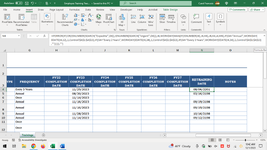francoiscj1
New Member
- Joined
- Aug 21, 2017
- Messages
- 33
- Office Version
- 365
- Platform
- Windows
I have the following formula:
=IF(OR(D4="Expedite",D4="Urgent"),I4,WORKDAY(EDATE(MAX(H4:M4),IF(G4="Annual",12,IF(G4="Every Two Years",24,IF(G4="Every Three Years",36))))-1,1,Control!$A$1:$A$13)) in Column N
My problems: When a cell in Column G (Frequency) is "One Time", I get the !Value error. When a cell in Column G is "Annual", "Every Two Years" or "Every Three Years", I get the following (12/31/1900, 12/31/1901 or 12/31/1902). My date format is mm/dd/yyyy.
Thank you for your help.
=IF(OR(D4="Expedite",D4="Urgent"),I4,WORKDAY(EDATE(MAX(H4:M4),IF(G4="Annual",12,IF(G4="Every Two Years",24,IF(G4="Every Three Years",36))))-1,1,Control!$A$1:$A$13)) in Column N
My problems: When a cell in Column G (Frequency) is "One Time", I get the !Value error. When a cell in Column G is "Annual", "Every Two Years" or "Every Three Years", I get the following (12/31/1900, 12/31/1901 or 12/31/1902). My date format is mm/dd/yyyy.
Thank you for your help.