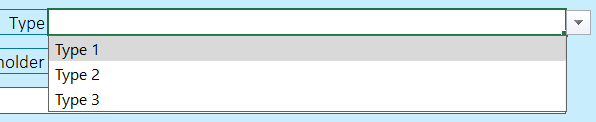excelformanda
New Member
- Joined
- Jun 7, 2024
- Messages
- 1
- Office Version
- 365
- Platform
- Windows
Good morning everyone,
I downloaded a customer manager from the internet with a vba mask to input customer data. In order to facilitate the input of customer data I created a list for one data input cell which is linked to a dynamic range in the customer data worksheet. Now I have the problem that I can only choose values from the list to put into that specific cell and no longer can differentiate whether I want to choose from the list or write a new value into that cell which is not already on the list. How can I do both?
Regarding to the screenshot:
Whenever I have a customer to which Type 1, Type 2 or Type 3 applies, I want to choose it from the list and whenever I have a customer to which one of these types does not apply I simply want to write Type 4 into that cell (or whatever) and it gets copied over. How can I have both?
Many thanks in advance for your help!
I downloaded a customer manager from the internet with a vba mask to input customer data. In order to facilitate the input of customer data I created a list for one data input cell which is linked to a dynamic range in the customer data worksheet. Now I have the problem that I can only choose values from the list to put into that specific cell and no longer can differentiate whether I want to choose from the list or write a new value into that cell which is not already on the list. How can I do both?
Regarding to the screenshot:
Whenever I have a customer to which Type 1, Type 2 or Type 3 applies, I want to choose it from the list and whenever I have a customer to which one of these types does not apply I simply want to write Type 4 into that cell (or whatever) and it gets copied over. How can I have both?
Many thanks in advance for your help!