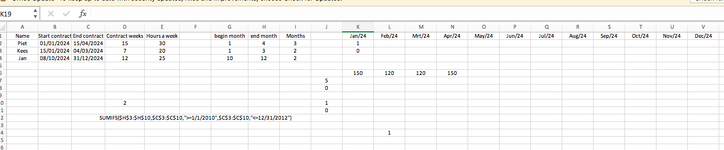Wishmaster40
New Member
- Joined
- Dec 18, 2023
- Messages
- 12
- Office Version
- 2021
- Platform
- Windows
- MacOS
Dear all,
I am stuk with Excel and i need your help. What i am trying to achieve is the based on two dates.
The start of a contract and the end of a contract verify if the month is valid.
Name Start contract End contract Contract weeks Hours a week
Piet 01/01/2024 15/04/2024 15 30
Kees 15/01/2024 04/03/2024 7 20
Jan 08/10/2024 31/12/2024 12 25
If this is the case then i need to know the number of weeks in the month and multiply this but the hours in spend per week.
I have used this formula: =ISOWEEKNUM((DATE(YEAR(C2);1;DAY(C2-WEEKDAY(C2;2)))))
Month Month/year Start month Number of weeks per month
1 Jan/24 01/01/2024 5
2 Feb/24 01/02/2024 4
3 Mrt/24 01/03/2024 4
4 Apr/24 01/04/2024 5
5 May/24 01/05/2024 4
6 Jun/24 01/06/2024 4
7 Jul/24 01/07/2024 5
8 Aug/24 01/08/2024 4
9 Sep/24 01/09/2024 4
10 Oct/24 01/10/2024 5
11 Nov/24 01/11/2024 4
12 Dec/24 01/12/2024 4
In the months i want to have the hours spend.
Now based on the date of the first contract i have 5 weeks in Jan/24, 4 in feb/24, 4 in mrt/24 and despite April/24 has 5 weeks the contract is only for 2 weeks. So thats why 2 times 30.
Jan/24 Feb/24 Mrt/24 Apr/24 May/24 Jun/24 Jul/24 Aug/24 Sep/24 Oct/24 Nov/24 Dec/24
5*30. 4*30. 4*30. 2*30
And for the other months i dont need a calculation or course.
How do i validate that the month for example jan24 is part of the contract duration time and how do i assign this to the field and calculate the right a mouth based on the weeks. And considering the end date of the contract doesnt apply for the full number of weeks.
Thanks for your help!
I am stuk with Excel and i need your help. What i am trying to achieve is the based on two dates.
The start of a contract and the end of a contract verify if the month is valid.
Name Start contract End contract Contract weeks Hours a week
Piet 01/01/2024 15/04/2024 15 30
Kees 15/01/2024 04/03/2024 7 20
Jan 08/10/2024 31/12/2024 12 25
If this is the case then i need to know the number of weeks in the month and multiply this but the hours in spend per week.
I have used this formula: =ISOWEEKNUM((DATE(YEAR(C2);1;DAY(C2-WEEKDAY(C2;2)))))
Month Month/year Start month Number of weeks per month
1 Jan/24 01/01/2024 5
2 Feb/24 01/02/2024 4
3 Mrt/24 01/03/2024 4
4 Apr/24 01/04/2024 5
5 May/24 01/05/2024 4
6 Jun/24 01/06/2024 4
7 Jul/24 01/07/2024 5
8 Aug/24 01/08/2024 4
9 Sep/24 01/09/2024 4
10 Oct/24 01/10/2024 5
11 Nov/24 01/11/2024 4
12 Dec/24 01/12/2024 4
In the months i want to have the hours spend.
Now based on the date of the first contract i have 5 weeks in Jan/24, 4 in feb/24, 4 in mrt/24 and despite April/24 has 5 weeks the contract is only for 2 weeks. So thats why 2 times 30.
Jan/24 Feb/24 Mrt/24 Apr/24 May/24 Jun/24 Jul/24 Aug/24 Sep/24 Oct/24 Nov/24 Dec/24
5*30. 4*30. 4*30. 2*30
And for the other months i dont need a calculation or course.
How do i validate that the month for example jan24 is part of the contract duration time and how do i assign this to the field and calculate the right a mouth based on the weeks. And considering the end date of the contract doesnt apply for the full number of weeks.
Thanks for your help!