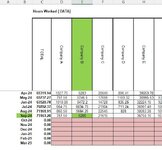godzilla65
Board Regular
- Joined
- Nov 25, 2004
- Messages
- 125
Hi Team,
I am struggling with the following formula, hoping someone can steer me towards a solution.
In the Workbook I have a Worksheet Called “Hours Data”, in column B5:B500 I have Dates which are essentially the Months Jan-2012 up to Dec-2024, In row C4:T4, I have a list of companies eg Company A, Company B etc, and for each month we place the total work ours for the month against each company in corresponding cell – This is the source data.
I have another worksheet Company-Stats where I am failing to come up with a formula that I can get working as follows:
In Cell C3 I have a listbox that has all the Company names, Column C6:C500 is the start of the Month Date eg 01/09/2024, Colum D6:D500 I have the End of Month date eg 30/09/2024, and in column E is where I am failing in my formula.
The formula sounds simple, but I am running into a blank wall, I just wish to select the company form Cell 3, and for every month it populates the hours if the date falls within the start and end dates, for that specific company selected from the data list “Hours Data”
Start Date | End Date | Total Work Hours
01/07/24 31/07/24 36,1234
01/08/24 31/08/24 45,527
01/09/204 30/09/24 25,122
Any help on a formula appreciated!!
Cheers Eric
I am struggling with the following formula, hoping someone can steer me towards a solution.
In the Workbook I have a Worksheet Called “Hours Data”, in column B5:B500 I have Dates which are essentially the Months Jan-2012 up to Dec-2024, In row C4:T4, I have a list of companies eg Company A, Company B etc, and for each month we place the total work ours for the month against each company in corresponding cell – This is the source data.
I have another worksheet Company-Stats where I am failing to come up with a formula that I can get working as follows:
In Cell C3 I have a listbox that has all the Company names, Column C6:C500 is the start of the Month Date eg 01/09/2024, Colum D6:D500 I have the End of Month date eg 30/09/2024, and in column E is where I am failing in my formula.
The formula sounds simple, but I am running into a blank wall, I just wish to select the company form Cell 3, and for every month it populates the hours if the date falls within the start and end dates, for that specific company selected from the data list “Hours Data”
Start Date | End Date | Total Work Hours
01/07/24 31/07/24 36,1234
01/08/24 31/08/24 45,527
01/09/204 30/09/24 25,122
Any help on a formula appreciated!!
Cheers Eric