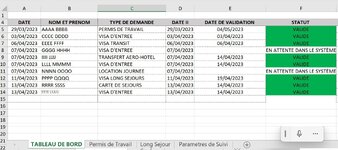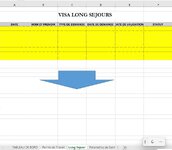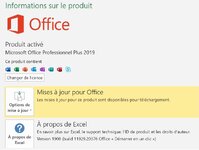YansaneYansane
New Member
- Joined
- Nov 1, 2024
- Messages
- 34
- Office Version
- 2019
- Platform
- Windows
- Web
Hello Team,
Need help ....Using XLookup or any ideal function to return matching values over a range, based on a number of criteria ....
In the "Permis de Travail" tab, return value in the yellow area based on cell C2.
Source data => "TABLEAU DE BORD" tab, Columns A thru F.
In the "Long Sejour" tab, return value in the yellow area based on cell C2.
Source data => "TABLEAU DE BORD" tab, Columns A thru F.
Thank You
Need help ....Using XLookup or any ideal function to return matching values over a range, based on a number of criteria ....
In the "Permis de Travail" tab, return value in the yellow area based on cell C2.
Source data => "TABLEAU DE BORD" tab, Columns A thru F.
In the "Long Sejour" tab, return value in the yellow area based on cell C2.
Source data => "TABLEAU DE BORD" tab, Columns A thru F.
Thank You