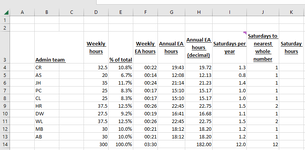No doubt this is very elementary, but I can't find the answer
On the attached spreadsheet sample, I want to put a formula in cell K4 that takes the value in cell J4 and simply multiplies it by 4.
The formula in cell J4 is "=ROUND(I4, 1)"
However, when I try to do so, it instead seems to pick up the unrounded number (i.e. the value from cell I4), and therefore gives the answer in cell K4 of 5.2 rather than the 4 I am looking for.
Please can someone put me out of my misery and explain (in fairly simple terms) what I'm doing wrong.
Thank you
On the attached spreadsheet sample, I want to put a formula in cell K4 that takes the value in cell J4 and simply multiplies it by 4.
The formula in cell J4 is "=ROUND(I4, 1)"
However, when I try to do so, it instead seems to pick up the unrounded number (i.e. the value from cell I4), and therefore gives the answer in cell K4 of 5.2 rather than the 4 I am looking for.
Please can someone put me out of my misery and explain (in fairly simple terms) what I'm doing wrong.
Thank you