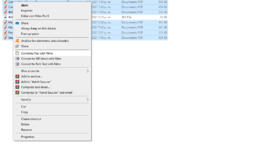FireWolf1324
New Member
- Joined
- Feb 10, 2021
- Messages
- 1
- Office Version
- 2016
- Platform
- Windows
This is why I was curious about the topic:
-I have been learning VBA for some months, but I still want to learn more.
-I have a VBA code that saves files in PDF with a specific name (Always the same. Based on Excel Work Sheet Cells), in a folder (Always the same).
-Now, I am doing a VBA code to combine PDF files, anyway, instead of making a bunch of code using Adobe or another source, I think there may be a faster way when you already have a program on the computer that can do it for you, like Nitro Pro, even Adobe, or other programs with the right click properties to combine selected files in a PDF. Meaning that some of those programs, already have the shortcuts to do it when you do a right-click over several files.
*For example: With the program Nitro Pro, you can combine multiple files in PDF (Even if they are not .pdf formats, like Word, Excel, image formats as jpg, png, and others; etc.), by just selecting the ones you want, doing a right-click and select "Combine files with Nitro".
*In this case, it will be a code to select some files with a specific name, do a right-click, and then choose the option available to combine them within the Right-Click Properties (So, it choose the option: "Combine files with Nitro", or for those interested in other properties: Send to, Share, Open with, etc.). Something similar copy or paste, but this time using the right-click properties the computer already facilitate to the user.
All information and ideas are very welcome. Thank You!