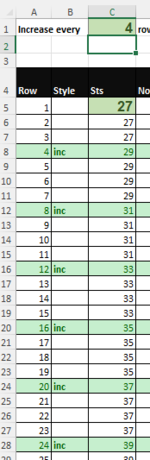mmandym000k
New Member
- Joined
- Apr 5, 2022
- Messages
- 3
- Office Version
- 365
- Platform
- Windows
- MacOS
I'm building an Excel sheet that Adds 2 onto the previous cell every nth row as specified in cell $C$1. (It's for working out where to place increase stitches in a jumper sleeve!)
I cannot get the function to work for the first few rows; it excludes "Row 1" (actually row 5 on the spreadsheet) in the series.
The function I am using in "Row 2" is =IF(MOD(ROW(),$C$1)=0,C5+2,C5)

However, if I change it to make the calculation every 4 rows it doesn't work in the same way. Similarly if I change it to every 6 rows


I've tried all sorts of variations using =0 or =1. Or changing the cell reference for Row(). Can anybody help me please?
I cannot get the function to work for the first few rows; it excludes "Row 1" (actually row 5 on the spreadsheet) in the series.
The function I am using in "Row 2" is =IF(MOD(ROW(),$C$1)=0,C5+2,C5)
However, if I change it to make the calculation every 4 rows it doesn't work in the same way. Similarly if I change it to every 6 rows
I've tried all sorts of variations using =0 or =1. Or changing the cell reference for Row(). Can anybody help me please?