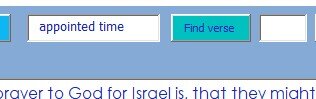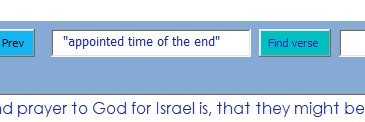There are many FIND examples out there and they all work great - for finding ONE VALUE. There are more
times I want to find a phrase or string value, not just one word. The code I have below, familiar to all works well
for finding just a single word.
Instead of typing the single word "appointed"(without quotes) in Textbox6 - which finds all occurrences
of the word appointed, how would I tell Excel to find ANY phrase or string, like "appointed time of the end",
or "latter days", or "sickness unto death", etc. The phrase or string can be in quotes but does not have to be.
Whatever makes the FIND more accurate.
This seems simple enough. I'm having trouble changing the code above to make sure it works with a phrase
or string, as mentioned. The two small screenshots below explain clearly what I'd like.
Thanks very much for anyone's help.
cr
times I want to find a phrase or string value, not just one word. The code I have below, familiar to all works well
for finding just a single word.
Code:
Private Sub cmdFINDVERSE_Click()
Sheets("RESULT").UsedRange.ClearContents
Dim x As String
Dim c As Range
Dim rw As Long
Dim firstaddress As Variant
Dim rowno As Integer
x = Me.TextBox6.Value --->Textbox6 can be any single word or string value, either between quotes or not
With Worksheets("Sheet2").Range("H1:H31103")
Set c = .Find(x, LookIn:=xlValues, LookAt:=xlPart)
If Not c Is Nothing Then
rw = 1
firstaddress = c.Address
Do
Worksheets("Sheet2").Select
Range(Cells(c.Row, 5), Cells(c.Row, 9)).Copy Destination:=Sheets("RESULT").Range("A" & rw)
rw = rw + 1
Set c = .FindNext(c)
Loop While Not c Is Nothing And c.Address <> firstaddress
End If
End With
rowno = Sheets("RESULT").Range("A1").End(xlDown).Row
Sheets("RESULT").Range("G1").Value = rowno
Sheets("RESULT").Range("H1").Value = x
Me.TextBox7.Value = Sheets("RESULT").Range("G1").Value
ListBox2.ListIndex = 0
SEARCHRESULTS.Show
End Subof the word appointed, how would I tell Excel to find ANY phrase or string, like "appointed time of the end",
or "latter days", or "sickness unto death", etc. The phrase or string can be in quotes but does not have to be.
Whatever makes the FIND more accurate.
This seems simple enough. I'm having trouble changing the code above to make sure it works with a phrase
or string, as mentioned. The two small screenshots below explain clearly what I'd like.
Thanks very much for anyone's help.
cr