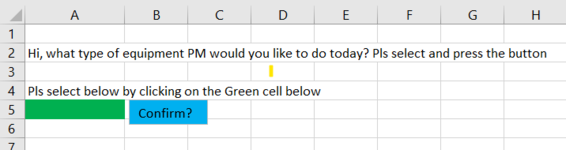Currently we are using hard copy form when doing our PM (Preventive Maintenance). Pls refer to the attached file "PM hard copy form.jpg"

We have a total of 47 equipment and the PM frequencies has monthly and quarterly and this will result in a lot of paper printed to carry out the PM, which is not environmental friendly. This is what we are doing now:
1. Based on manual tracking on monthly due dates of the respective equipment, we will assign the technician to carry out the PM before the due date.
2. The technician will need to print out the form when he’s doing the PM and go through/record down the steps when doing, put down the date and name on the form.
3. The supervisor will review through the completed form and update the next due date manually
4. Before the next due date, steps 1 to 3 will repeat again.
I'm thinking of a system using 4 VBA macros to have some automation and triggering the next due date of the respective equipment, as follow:
1. First the supervisors will key in all the existing records that they have, as is in the worksheet "Master List" that will have the last PM done date and the next due date which is one month later.
2. 7 days before the due date, the system will prompt the supervisors the due date of the equipment based on the worksheet "Master List" through email in worksheet "drop down menu list". I'm thinking of using VBA macro (1st macro) to do this but don't know how, pls advise. Thanks.
3. When doing the PM, instead of using the hard copy form, the technician will use a tablet that contains such an e-form (the format is the same as the hardcopy form as shown in the attached file "PM hard copy form.jpg" and this e-form can be found in worksheets "Equipment Type 1 Template" to "Equipment Type 6 Template"). On the day of PM, first they will go to the worksheet "Welcome page" and select the equipment type then press the "Confirm?" button. This will execute a VBA macro (2nd macro) to go to the correct worksheet in either one of "Equipment Type 1 Template" to "Equipment Type 6 Template". Technician will go through the steps on the e-form when doing PM, select the relevant fields in the e-form then submit to the supervisors for review by clicking on the button "Submit for Review". This will trigger another VBA macro (3rd macro) to send another workbook "PM Form for Review.xlsx" with the relevant fields filled up worksheet "PM Form for Review" and the worksheet "drop down menu list" to the supervisors through email in worksheet "drop down menu list". As long as one of the 2 supervisors review through and clicked on the cell and select his name and clicked the button "Update", the system will trigger another VBA macro (4th macro) to update the next due date of the PM-ed equipment with another row right after the last row in the worksheet "Master List".
4. Before the next due date, Steps 2 and 3 will repeat again.
5. This system can allow us to retrieve the history record of any equipment that is tracked in the system.
Sorry, I don't know how to use XL2BB to display multiple worksheets so I capture the screen shots showing what worksheets are inside each workbook. There are 2 workbooks here, ie. Workbook 1 is "trying out PM scheduling on excel.xlsx" and Workbook 2 is "PM Form for Review.xlsx". Pls refer to the file "worksheets in workbook 1.jpg" and "worksheets in workbook 2.jpg " below.


The actual worksheets in Workbook 1 "trying out PM scheduling on excel.xlsx":
Not sure why the "Confirm?" button didn't come out in the above. It should look like that:

Not sure why the "Submit for Review" button never come out above. It should look like that for all the worksheets "Equipment Type 1 Template" to "Equipment Type 6 Template".

The actual worksheets in Workbook 2 "PM Form for Review.xlsx":
Sorry for the long post. Hope experts can help me. Thanks.
We have a total of 47 equipment and the PM frequencies has monthly and quarterly and this will result in a lot of paper printed to carry out the PM, which is not environmental friendly. This is what we are doing now:
1. Based on manual tracking on monthly due dates of the respective equipment, we will assign the technician to carry out the PM before the due date.
2. The technician will need to print out the form when he’s doing the PM and go through/record down the steps when doing, put down the date and name on the form.
3. The supervisor will review through the completed form and update the next due date manually
4. Before the next due date, steps 1 to 3 will repeat again.
I'm thinking of a system using 4 VBA macros to have some automation and triggering the next due date of the respective equipment, as follow:
1. First the supervisors will key in all the existing records that they have, as is in the worksheet "Master List" that will have the last PM done date and the next due date which is one month later.
2. 7 days before the due date, the system will prompt the supervisors the due date of the equipment based on the worksheet "Master List" through email in worksheet "drop down menu list". I'm thinking of using VBA macro (1st macro) to do this but don't know how, pls advise. Thanks.
3. When doing the PM, instead of using the hard copy form, the technician will use a tablet that contains such an e-form (the format is the same as the hardcopy form as shown in the attached file "PM hard copy form.jpg" and this e-form can be found in worksheets "Equipment Type 1 Template" to "Equipment Type 6 Template"). On the day of PM, first they will go to the worksheet "Welcome page" and select the equipment type then press the "Confirm?" button. This will execute a VBA macro (2nd macro) to go to the correct worksheet in either one of "Equipment Type 1 Template" to "Equipment Type 6 Template". Technician will go through the steps on the e-form when doing PM, select the relevant fields in the e-form then submit to the supervisors for review by clicking on the button "Submit for Review". This will trigger another VBA macro (3rd macro) to send another workbook "PM Form for Review.xlsx" with the relevant fields filled up worksheet "PM Form for Review" and the worksheet "drop down menu list" to the supervisors through email in worksheet "drop down menu list". As long as one of the 2 supervisors review through and clicked on the cell and select his name and clicked the button "Update", the system will trigger another VBA macro (4th macro) to update the next due date of the PM-ed equipment with another row right after the last row in the worksheet "Master List".
4. Before the next due date, Steps 2 and 3 will repeat again.
5. This system can allow us to retrieve the history record of any equipment that is tracked in the system.
Sorry, I don't know how to use XL2BB to display multiple worksheets so I capture the screen shots showing what worksheets are inside each workbook. There are 2 workbooks here, ie. Workbook 1 is "trying out PM scheduling on excel.xlsx" and Workbook 2 is "PM Form for Review.xlsx". Pls refer to the file "worksheets in workbook 1.jpg" and "worksheets in workbook 2.jpg " below.
The actual worksheets in Workbook 1 "trying out PM scheduling on excel.xlsx":
| trying out PM scheduling on excel.xlsx | ||||||||||
|---|---|---|---|---|---|---|---|---|---|---|
| A | B | C | D | E | F | G | H | |||
| 1 | ||||||||||
| 2 | Hi, what type of equipment PM would you like to do today? Pls select and press the button | |||||||||
| 3 | ||||||||||
| 4 | Pls select below by clicking on the Green cell below | |||||||||
| 5 | ||||||||||
| 6 | ||||||||||
| 7 | ||||||||||
Welcome page | ||||||||||
| Cells with Data Validation | ||
|---|---|---|
| Cell | Allow | Criteria |
| A5 | List | ='drop down menu list'!$A$3:$A$8 |
Not sure why the "Confirm?" button didn't come out in the above. It should look like that:
| trying out PM scheduling on excel.xlsx | ||||||||||
|---|---|---|---|---|---|---|---|---|---|---|
| B | C | D | E | F | G | H | I | |||
| 1 | ||||||||||
| 2 | Ok/Not Ok | Yes/No | Tech name | Sup name | Day | Month | Year | |||
| 3 | Ok | Yes | Tech 1 | Sup 1 | 1 | Jan | 2019 | |||
| 4 | Not Ok | No | Tech 2 | Sup 2 | 2 | Feb | 2020 | |||
| 5 | Tech 3 | 3 | Mar | 2021 | ||||||
| 6 | Tech 4 | 4 | Apr | 2022 | ||||||
| 7 | Tech 5 | 5 | May | 2023 | ||||||
| 8 | Tech 6 | 6 | Jun | 2024 | ||||||
| 9 | 7 | Jul | 2025 | |||||||
| 10 | 8 | Aug | 2026 | |||||||
| 11 | 9 | Sep | 2027 | |||||||
| 12 | 10 | Oct | 2028 | |||||||
| 13 | 11 | Nov | 2029 | |||||||
| 14 | 12 | Dec | 2030 | |||||||
| 15 | 13 | |||||||||
| 16 | 14 | |||||||||
| 17 | 15 | |||||||||
| 18 | 16 | |||||||||
| 19 | 17 | |||||||||
| 20 | 18 | |||||||||
| 21 | 19 | |||||||||
| 22 | 20 | |||||||||
| 23 | 21 | |||||||||
| 24 | 22 | |||||||||
| 25 | 23 | |||||||||
| 26 | 24 | |||||||||
| 27 | 25 | |||||||||
| 28 | 26 | |||||||||
| 29 | 27 | |||||||||
| 30 | 28 | |||||||||
| 31 | 29 | |||||||||
| 32 | 30 | |||||||||
| 33 | 31 | |||||||||
drop down menu list | ||||||||||
| trying out PM scheduling on excel.xlsx | |||||||||
|---|---|---|---|---|---|---|---|---|---|
| A | B | C | D | E | F | G | |||
| 1 | Item | Machine No. | Equipment Type | Serial No. | Cap. Date | Last PM Date | NextPM Date | ||
| 2 | 1 | Equipment 11 | Equipment Type 1 | 11111 | 11.Aug.2004 | 15/12/2020 | 14/1/2021 | ||
| 3 | 2 | Equipment 12 | Equipment Type 1 | 11112 | 12.Jan.1999 | 16/12/2020 | 15/1/2021 | ||
| 4 | 3 | Equipment 13 | Equipment Type 1 | 11113 | 19.Mar.2005 | 17/12/2020 | 16/1/2021 | ||
| 5 | 4 | Equipment 14 | Equipment Type 1 | 11114 | 04.Jan.2004 | 18/12/2020 | 17/1/2021 | ||
| 6 | 5 | Equipment 15 | Equipment Type 1 | 11115 | 31.Mar.2005 | 19/12/2020 | 18/1/2021 | ||
| 7 | 6 | Equipment 16 | Equipment Type 1 | 11116 | 01.Sep.2006 | 20/12/2020 | 19/1/2021 | ||
| 8 | 7 | Equipment 17 | Equipment Type 1 | 11117 | 01.Sep.2007 | 21/12/2020 | 20/1/2021 | ||
| 9 | 8 | Equipment 21 | Equipment Type 2 | 11118 | 01.Sep.2008 | 22/12/2020 | 21/1/2021 | ||
| 10 | 9 | Equipment 22 | Equipment Type 2 | 11119 | 01.Sep.2009 | 23/12/2020 | 22/1/2021 | ||
| 11 | 10 | Equipment 23 | Equipment Type 2 | 11120 | 31.Apr.2015 | 24/12/2020 | 23/1/2021 | ||
| 12 | 11 | Equipment 24 | Equipment Type 2 | 11121 | 31.Sep.2015 | 25/12/2020 | 24/1/2021 | ||
| 13 | 12 | Equipment 25 | Equipment Type 2 | 11122 | 30.9.2019 | 26/12/2020 | 25/1/2021 | ||
| 14 | 13 | Equipment 26 | Equipment Type 2 | 11123 | 12.Nov.2002 | 27/12/2020 | 26/1/2021 | ||
| 15 | 14 | Equipment 27 | Equipment Type 2 | 11124 | 12.Nov.2002 | 28/12/2020 | 27/1/2021 | ||
| 16 | 15 | Equipment 28 | Equipment Type 2 | 11125 | 12.Nov.2002 | 29/12/2020 | 28/1/2021 | ||
| 17 | 16 | Equipment 29 | Equipment Type 2 | 11126 | 12.Nov.2002 | 30/12/2020 | 29/1/2021 | ||
| 18 | 17 | Equipment 31 | Equipment Type 3 | 11127 | 12.Nov.2002 | 31/12/2020 | 30/1/2021 | ||
| 19 | 18 | Equipment 32 | Equipment Type 3 | 11128 | 30.Sep.2002 | 15/12/2020 | 14/1/2021 | ||
| 20 | 19 | Equipment 33 | Equipment Type 3 | 11129 | 22.Sep.2004 | 16/12/2020 | 15/1/2021 | ||
| 21 | 20 | Equipment 34 | Equipment Type 3 | 11130 | 26.Jan.2005 | 17/12/2020 | 16/1/2021 | ||
| 22 | 21 | Equipment 41 | Equipment Type 4 | 11131 | 27.Jan.2005 | 18/12/2020 | 17/1/2021 | ||
| 23 | 22 | Equipment 42 | Equipment Type 4 | 11132 | 27.Jan.2005 | 19/12/2020 | 18/1/2021 | ||
| 24 | 23 | Equipment 43 | Equipment Type 4 | 11133 | 30.May.2005 | 20/12/2020 | 19/1/2021 | ||
| 25 | 24 | Equipment 44 | Equipment Type 4 | 11134 | 12.Apr.2005 | 21/12/2020 | 20/1/2021 | ||
| 26 | 25 | Equipment 45 | Equipment Type 4 | 11135 | 12.Apr.2005 | 22/12/2020 | 21/1/2021 | ||
| 27 | 26 | Equipment 46 | Equipment Type 4 | 11136 | 30.Sep.2005 | 23/12/2020 | 22/1/2021 | ||
| 28 | 27 | Equipment 51 | Equipment Type 5 | 11137 | 01.Sep.2006 | 24/12/2020 | 23/1/2021 | ||
| 29 | 28 | Equipment 52 | Equipment Type 5 | 11138 | 30.Dec.2009 | 25/12/2020 | 24/1/2021 | ||
| 30 | 29 | Equipment 53 | Equipment Type 5 | 11139 | 30.Dec.2009 | 26/12/2020 | 25/1/2021 | ||
| 31 | 30 | Equipment 54 | Equipment Type 5 | 11140 | 31.Mar.2010 | 27/12/2020 | 26/1/2021 | ||
| 32 | 31 | Equipment 55 | Equipment Type 5 | 11141 | 30.Jun.2010 | 28/12/2020 | 27/1/2021 | ||
| 33 | 32 | Equipment 56 | Equipment Type 5 | 11142 | 30.Jun.2010 | 29/12/2020 | 28/1/2021 | ||
| 34 | 33 | Equipment 57 | Equipment Type 5 | 11143 | 30.Jun.2010 | 30/12/2020 | 29/1/2021 | ||
| 35 | 34 | Equipment 58 | Equipment Type 5 | 11144 | 30.Jun.2010 | 31/12/2020 | 30/1/2021 | ||
| 36 | 35 | Equipment 59 | Equipment Type 5 | 11145 | 31.Aug.2004 | 15/12/2020 | 14/1/2021 | ||
| 37 | 36 | Equipment 60 | Equipment Type 6 | 11146 | 20.May.2009 | 16/12/2020 | 15/1/2021 | ||
| 38 | 37 | Equipment 61 | Equipment Type 6 | 11147 | 21.Aug.2009 | 17/12/2020 | 16/1/2021 | ||
| 39 | 38 | Equipment 62 | Equipment Type 6 | 11148 | 29.Apr.2011 | 18/12/2020 | 17/1/2021 | ||
| 40 | 39 | Equipment 63 | Equipment Type 6 | 11149 | 30.Jun.2005 | 19/12/2020 | 18/1/2021 | ||
| 41 | 40 | Equipment 61 | Equipment Type 6 | 11150 | 31.Oct.2015 | 20/12/2020 | 19/1/2021 | ||
| 42 | 41 | Equipment 62 | Equipment Type 6 | 11151 | 30.Nov.2005 | 21/12/2020 | 20/1/2021 | ||
| 43 | 42 | Equipment 63 | Equipment Type 6 | 11152 | 31.Dec.2005 | 22/12/2020 | 21/1/2021 | ||
| 44 | 43 | Equipment 64 | Equipment Type 6 | 11153 | 30.Nov.2005 | 23/12/2020 | 22/1/2021 | ||
| 45 | 44 | Equipment 65 | Equipment Type 6 | 11154 | 30.Nov.2005 | 24/12/2020 | 23/1/2021 | ||
| 46 | 45 | Equipment 66 | Equipment Type 6 | 11155 | 30.Nov.2005 | 25/12/2020 | 24/1/2021 | ||
| 47 | 46 | Equipment 67 | Equipment Type 6 | 11156 | 30.Nov.2005 | 26/12/2020 | 25/1/2021 | ||
| 48 | 47 | Equipment 68 | Equipment Type 6 | 11157 | 30.Nov.2005 | 27/12/2020 | 26/1/2021 | ||
Master List | |||||||||
| Cell Formulas | ||
|---|---|---|
| Range | Formula | |
| G2:G48 | G2 | =F2+30 |
| Cell Formulas | ||
|---|---|---|
| Range | Formula | |
| D3 | D3 | =IF(ISNA(VLOOKUP(B3,'Master List'!$B$2:$G$48,3,FALSE)),"",VLOOKUP(B3,'Master List'!$B$2:$G$48,3,FALSE)) |
| Cells with Data Validation | ||
|---|---|---|
| Cell | Allow | Criteria |
| B3 | List | ='drop down menu list'!$B$14:$B$20 |
| G3 | List | ='drop down menu list'!$O$3:$O$14 |
| G1 | List | ='drop down menu list'!$P$3:$P$14 |
| C6:G9 | List | ='drop down menu list'!$J$2:$J$4 |
| C10:G10 | List | ='drop down menu list'!$L$2:$L$8 |
| C11 | List | ='drop down menu list'!$N$2:$N$33 |
| D11 | List | ='drop down menu list'!$O$2:$O$14 |
| E11:G11 | List | ='drop down menu list'!$P$2:$P$14 |
| C12:G12 | List | ='drop down menu list'!$M$3:$M$4 |
Not sure why the "Submit for Review" button never come out above. It should look like that for all the worksheets "Equipment Type 1 Template" to "Equipment Type 6 Template".
| trying out PM scheduling on excel.xlsx | |||||||||
|---|---|---|---|---|---|---|---|---|---|
| A | B | C | D | E | F | G | |||
| 1 | M/C Description : | Equipment Type 2 | Year : | ||||||
| 2 | |||||||||
| 3 | M/C No : | M/C Serial No : | Month : | ||||||
| 4 | |||||||||
| 5 | NO. | MONTHLY CHECKLIST | REMARKS (pls select fom the dropdown menu) | ||||||
| 6 | 1 | Inspect A | Ok/Not Ok | ||||||
| 7 | 2 | Inspect B | Ok/Not Ok | ||||||
| 8 | 3 | Inspect C | Ok/Not Ok | ||||||
| 9 | 4 | Inspect D | Ok/Not Ok | ||||||
| 10 | 5 | Inspect E | Ok/Not Ok | ||||||
| 11 | Done By : | Tech name | |||||||
| 12 | Date : | Day | Month | Year | |||||
| 13 | Reviewed By : | ||||||||
| 14 | |||||||||
| 15 | |||||||||
| 16 | |||||||||
| 17 | |||||||||
| 18 | |||||||||
Equipment Type 2 Template | |||||||||
| Cell Formulas | ||
|---|---|---|
| Range | Formula | |
| D3 | D3 | =IF(ISNA(VLOOKUP(B3,'Master List'!$B$2:$G$48,3,FALSE)),"",VLOOKUP(B3,'Master List'!$B$2:$G$48,3,FALSE)) |
| Cells with Data Validation | ||
|---|---|---|
| Cell | Allow | Criteria |
| B3 | List | ='drop down menu list'!$B$21:$B$29 |
| G1 | List | ='drop down menu list'!$P$3:$P$14 |
| G3 | List | ='drop down menu list'!$O$3:$O$14 |
| C6:G10 | List | ='drop down menu list'!$J$2:$J$4 |
| C11:G11 | List | ='drop down menu list'!$L$2:$L$8 |
| C12 | List | ='drop down menu list'!$N$2:$N$33 |
| D12 | List | ='drop down menu list'!$O$2:$O$14 |
| E12:G12 | List | ='drop down menu list'!$P$2:$P$14 |
| C13:G13 | List | ='drop down menu list'!$M$3:$M$4 |
| C14:G14 | List | ='drop down menu list'!$J$2:$J$4 |
| trying out PM scheduling on excel.xlsx | |||||||||
|---|---|---|---|---|---|---|---|---|---|
| A | B | C | D | E | F | G | |||
| 1 | M/C Description : | Equipment Type 3 | Year : | ||||||
| 2 | |||||||||
| 3 | M/C No : | M/C Serial No : | Month : | ||||||
| 4 | |||||||||
| 5 | NO. | MONTHLY CHECKLIST | REMARKS (pls select fom the dropdown menu) | ||||||
| 6 | 1 | Inspect A | Ok/Not Ok | ||||||
| 7 | 2 | Inspect B | Ok/Not Ok | ||||||
| 8 | 3 | Inspect C | Ok/Not Ok | ||||||
| 9 | 4 | Inspect D | Ok/Not Ok | ||||||
| 10 | 5 | Inspect E | Ok/Not Ok | ||||||
| 11 | 6 | Inspect F | Ok/Not Ok | ||||||
| 12 | Done By : | Tech name | |||||||
| 13 | Date : | Day | Month | Year | |||||
| 14 | Reviewed By : | ||||||||
| 15 | |||||||||
| 16 | |||||||||
| 17 | |||||||||
| 18 | |||||||||
| 19 | |||||||||
Equipment Type 3 Template | |||||||||
| Cell Formulas | ||
|---|---|---|
| Range | Formula | |
| D3 | D3 | =IF(ISNA(VLOOKUP(B3,'Master List'!$B$2:$G$48,3,FALSE)),"",VLOOKUP(B3,'Master List'!$B$2:$G$48,3,FALSE)) |
| Cells with Data Validation | ||
|---|---|---|
| Cell | Allow | Criteria |
| C6:G11 | List | ='drop down menu list'!$J$2:$J$4 |
| C12:G12 | List | ='drop down menu list'!$L$2:$L$8 |
| C13 | List | ='drop down menu list'!$N$2:$N$33 |
| D13 | List | ='drop down menu list'!$O$2:$O$14 |
| E13:G13 | List | ='drop down menu list'!$P$2:$P$14 |
| C14:G14 | List | ='drop down menu list'!$M$3:$M$4 |
| C15:G15 | List | ='drop down menu list'!$J$2:$J$4 |
| G3 | List | ='drop down menu list'!$O$3:$O$14 |
| G1 | List | ='drop down menu list'!$P$3:$P$14 |
| B3 | List | ='drop down menu list'!$B$30:$B$33 |
| trying out PM scheduling on excel.xlsx | |||||||||
|---|---|---|---|---|---|---|---|---|---|
| A | B | C | D | E | F | G | |||
| 1 | M/C Description : | Equipment Type 4 | Year : | ||||||
| 2 | |||||||||
| 3 | M/C No : | M/C Serial No : | Month : | ||||||
| 4 | |||||||||
| 5 | NO. | MONTHLY CHECKLIST | REMARKS (pls select fom the dropdown menu) | ||||||
| 6 | 1 | Inspect A | Ok/Not Ok | ||||||
| 7 | 2 | Inspect B | Ok/Not Ok | ||||||
| 8 | 3 | Inspect C | Ok/Not Ok | ||||||
| 9 | 4 | Inspect D | Ok/Not Ok | ||||||
| 10 | 5 | Inspect E | Ok/Not Ok | ||||||
| 11 | 6 | Inspect F | Ok/Not Ok | ||||||
| 12 | 7 | Inspect G | Ok/Not Ok | ||||||
| 13 | 8 | Inspect H | Ok/Not Ok | ||||||
| 14 | 9 | Inspect I | Ok/Not Ok | ||||||
| 15 | Done By : | Tech name | |||||||
| 16 | Date : | Day | Month | Year | |||||
| 17 | Reviewed By : | ||||||||
| 18 | |||||||||
| 19 | |||||||||
| 20 | |||||||||
| 21 | |||||||||
| 22 | |||||||||
Equipment Type 4 Template | |||||||||
| Cell Formulas | ||
|---|---|---|
| Range | Formula | |
| D3 | D3 | =IF(ISNA(VLOOKUP(B3,'Master List'!$B$2:$G$48,3,FALSE)),"",VLOOKUP(B3,'Master List'!$B$2:$G$48,3,FALSE)) |
| Cells with Data Validation | ||
|---|---|---|
| Cell | Allow | Criteria |
| C6:G14 | List | ='drop down menu list'!$J$2:$J$4 |
| C15:G15 | List | ='drop down menu list'!$L$2:$L$8 |
| C16 | List | ='drop down menu list'!$N$2:$N$33 |
| D16 | List | ='drop down menu list'!$O$2:$O$14 |
| E16:G16 | List | ='drop down menu list'!$P$2:$P$14 |
| C17:G17 | List | ='drop down menu list'!$M$3:$M$4 |
| C18:G18 | List | ='drop down menu list'!$J$2:$J$4 |
| G3 | List | ='drop down menu list'!$O$3:$O$14 |
| G1 | List | ='drop down menu list'!$P$3:$P$14 |
| B3 | List | ='drop down menu list'!$B$34:$B$39 |
| trying out PM scheduling on excel.xlsx | |||||||||
|---|---|---|---|---|---|---|---|---|---|
| A | B | C | D | E | F | G | |||
| 1 | M/C Description : | Equipment Type 5 | Year : | ||||||
| 2 | |||||||||
| 3 | M/C No : | M/C Serial No : | Month : | ||||||
| 4 | |||||||||
| 5 | NO. | MONTHLY CHECKLIST | REMARKS (pls select fom the dropdown menu) | ||||||
| 6 | 1 | Inspect A | Ok/Not Ok | ||||||
| 7 | 2 | Inspect B | Ok/Not Ok | ||||||
| 8 | 3 | Inspect C | Ok/Not Ok | ||||||
| 9 | 4 | Inspect D | Ok/Not Ok | ||||||
| 10 | 5 | Inspect E | Ok/Not Ok | ||||||
| 11 | 6 | Inspect F | Ok/Not Ok | ||||||
| 12 | Done By : | Tech name | |||||||
| 13 | Date : | Day | Month | Year | |||||
| 14 | Reviewed By : | ||||||||
| 15 | |||||||||
| 16 | |||||||||
| 17 | |||||||||
| 18 | |||||||||
| 19 | |||||||||
Equipment Type 5 Template | |||||||||
| Cell Formulas | ||
|---|---|---|
| Range | Formula | |
| D3 | D3 | =IF(ISNA(VLOOKUP(B3,'Master List'!$B$2:$G$48,3,FALSE)),"",VLOOKUP(B3,'Master List'!$B$2:$G$48,3,FALSE)) |
| Cells with Data Validation | ||
|---|---|---|
| Cell | Allow | Criteria |
| C6:G11 | List | ='drop down menu list'!$J$2:$J$4 |
| C12:G12 | List | ='drop down menu list'!$L$2:$L$8 |
| C13 | List | ='drop down menu list'!$N$2:$N$33 |
| D13 | List | ='drop down menu list'!$O$2:$O$14 |
| E13:G13 | List | ='drop down menu list'!$P$2:$P$14 |
| C14:G14 | List | ='drop down menu list'!$M$3:$M$4 |
| C15:G15 | List | ='drop down menu list'!$J$2:$J$4 |
| G3 | List | ='drop down menu list'!$O$3:$O$14 |
| G1 | List | ='drop down menu list'!$P$3:$P$14 |
| B3 | List | ='drop down menu list'!$B$40:$B$48 |
| trying out PM scheduling on excel.xlsx | |||||||||
|---|---|---|---|---|---|---|---|---|---|
| A | B | C | D | E | F | G | |||
| 1 | M/C Description : | Equipment Type 6 | Year : | ||||||
| 2 | |||||||||
| 3 | M/C No : | M/C Serial No : | Month : | ||||||
| 4 | |||||||||
| 5 | NO. | MONTHLY CHECKLIST | REMARKS (pls select fom the dropdown menu) | ||||||
| 6 | 1 | Inspect A | Ok/Not Ok | ||||||
| 7 | 2 | Inspect B | Ok/Not Ok | ||||||
| 8 | 3 | Inspect C | Ok/Not Ok | ||||||
| 9 | 4 | Inspect D | Ok/Not Ok | ||||||
| 10 | 5 | Inspect E | Ok/Not Ok | ||||||
| 11 | 6 | Inspect F | Ok/Not Ok | ||||||
| 12 | 7 | Inspect G | Ok/Not Ok | ||||||
| 13 | Done By : | Tech name | |||||||
| 14 | Date : | Day | Month | Year | |||||
| 15 | Reviewed By : | ||||||||
| 16 | |||||||||
| 17 | |||||||||
| 18 | |||||||||
| 19 | |||||||||
| 20 | |||||||||
Equipment Type 6 Template | |||||||||
| Cell Formulas | ||
|---|---|---|
| Range | Formula | |
| D3 | D3 | =IF(ISNA(VLOOKUP(B3,'Master List'!$B$2:$G$48,3,FALSE)),"",VLOOKUP(B3,'Master List'!$B$2:$G$48,3,FALSE)) |
| Cells with Data Validation | ||
|---|---|---|
| Cell | Allow | Criteria |
| C6:G12 | List | ='drop down menu list'!$J$2:$J$4 |
| C13:G13 | List | ='drop down menu list'!$L$2:$L$8 |
| C14 | List | ='drop down menu list'!$N$2:$N$33 |
| D14 | List | ='drop down menu list'!$O$2:$O$14 |
| E14:G14 | List | ='drop down menu list'!$P$2:$P$14 |
| C15:G15 | List | ='drop down menu list'!$M$3:$M$4 |
| C16:G16 | List | ='drop down menu list'!$J$2:$J$4 |
| G3 | List | ='drop down menu list'!$O$3:$O$14 |
| G1 | List | ='drop down menu list'!$P$3:$P$14 |
| B3 | List | ='drop down menu list'!$B$49:$B$60 |
The actual worksheets in Workbook 2 "PM Form for Review.xlsx":
| PM Form for Review.xlsx | |||||||||||
|---|---|---|---|---|---|---|---|---|---|---|---|
| A | B | C | D | E | F | G | H | I | |||
| 1 | |||||||||||
| 2 | Ok/Not Ok | Yes/No | Tech name | Sup name | Day | Month | Year | ||||
| 3 | Ok | Yes | Tech 1 | Sup 1 | sup1@test.com | 1 | Jan | 2019 | |||
| 4 | Not Ok | No | Tech 2 | Sup 2 | sup2@test.com | 2 | Feb | 2020 | |||
| 5 | Tech 3 | 3 | Mar | 2021 | |||||||
| 6 | Tech 4 | 4 | Apr | 2022 | |||||||
| 7 | Tech 5 | 5 | May | 2023 | |||||||
| 8 | Tech 6 | 6 | Jun | 2024 | |||||||
| 9 | 7 | Jul | 2025 | ||||||||
| 10 | 8 | Aug | 2026 | ||||||||
| 11 | 9 | Sep | 2027 | ||||||||
| 12 | 10 | Oct | 2028 | ||||||||
| 13 | 11 | Nov | 2029 | ||||||||
| 14 | 12 | Dec | 2030 | ||||||||
| 15 | 13 | ||||||||||
| 16 | 14 | ||||||||||
| 17 | 15 | ||||||||||
| 18 | 16 | ||||||||||
| 19 | 17 | ||||||||||
| 20 | 18 | ||||||||||
| 21 | 19 | ||||||||||
| 22 | 20 | ||||||||||
| 23 | 21 | ||||||||||
| 24 | 22 | ||||||||||
| 25 | 23 | ||||||||||
| 26 | 24 | ||||||||||
| 27 | 25 | ||||||||||
| 28 | 26 | ||||||||||
| 29 | 27 | ||||||||||
| 30 | 28 | ||||||||||
| 31 | 29 | ||||||||||
| 32 | 30 | ||||||||||
| 33 | 31 | ||||||||||
drop down menu list | |||||||||||
| PM Form for Review.xlsx | ||||||||||
|---|---|---|---|---|---|---|---|---|---|---|
| A | B | C | D | E | F | G | H | |||
| 1 | ||||||||||
| 2 | M/C Description : | Equipment Type 1 | Year : | 2021 | ||||||
| 3 | ||||||||||
| 4 | M/C No : | Equipment 11 | M/C Serial No : | 11111 | Month : | Jan | ||||
| 5 | ||||||||||
| 6 | NO. | MONTHLY CHECKLIST | REMARKS (pls select fom the dropdown menu) | |||||||
| 7 | 1 | Inspect A | Ok | |||||||
| 8 | 2 | Inspect B | Ok | |||||||
| 9 | 3 | Inspect C | Ok | |||||||
| 10 | 4 | Inspect D | Ok | |||||||
| 11 | Done By : | Ok | ||||||||
| 12 | Date : | 6 | Jan | 2021 | ||||||
| 13 | Reviewed By : | Sup name | ||||||||
| 14 | ||||||||||
| 15 | ||||||||||
| 16 | ||||||||||
| 17 | ||||||||||
PM Form for Review | ||||||||||
| Cells with Data Validation | ||
|---|---|---|
| Cell | Allow | Criteria |
| D13:H13 | List | ='drop down menu list'!$E$2:$E$4 |
Sorry for the long post. Hope experts can help me. Thanks.