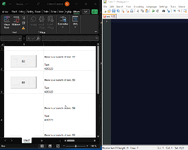Hi, wondering if it's possible to automate something like the below:
When getting back to people, we've got a number of different main messages that we get back to people with. We've boiled down the meat of the message (which then gets personnalised) and added them onto a spreadsheet.
At the moment we have to
i) click into the right message
ii) hit ctrl-A to select all of the text, doing it this way copies the "carriage returns" (is that the right term for the text starting on a new line?!)
iii) hit hit Ctlr C to copy it all to clipboard including the carriage returns
iv) lastly, hit Ctlrl V to paste
What we are wondering is if if there is a way of somehow having a sheet set up where clicking "1" would select the whole contents of Reply-1 (i.e. steps 1, 2 & 3 above)
Please note that if we just Ctrl-C the message, it copies in the quotation marks as well (which leads to extra steps of deleting them before sending).
I've put an example below, hope this helps
Just FYI, there is a different number of characters in each different type of reply. And some replies have only 2 carriage returns, but some have more.
When getting back to people, we've got a number of different main messages that we get back to people with. We've boiled down the meat of the message (which then gets personnalised) and added them onto a spreadsheet.
At the moment we have to
i) click into the right message
ii) hit ctrl-A to select all of the text, doing it this way copies the "carriage returns" (is that the right term for the text starting on a new line?!)
iii) hit hit Ctlr C to copy it all to clipboard including the carriage returns
iv) lastly, hit Ctlrl V to paste
What we are wondering is if if there is a way of somehow having a sheet set up where clicking "1" would select the whole contents of Reply-1 (i.e. steps 1, 2 & 3 above)
Please note that if we just Ctrl-C the message, it copies in the quotation marks as well (which leads to extra steps of deleting them before sending).
I've put an example below, hope this helps
Just FYI, there is a different number of characters in each different type of reply. And some replies have only 2 carriage returns, but some have more.
| excel-copy-different-bits-of-text-01-question.xlsm | ||||
|---|---|---|---|---|
| A | B | |||
| 1 | REPLY NUMBER | TEXT OF REPLY TO COPY | ||
| 2 | 1 | R1- Yes that is absolutely correct. Our team will be in touch tomorrow to confirm receipt. Many thanks | ||
| 3 | 2 | R2 - Following on from the conversation earlier, it is looking highly likely that the information is correct. Please bear with us during this stage whilst we check with the other department. Your patience is appreciated. Many thanks | ||
| 4 | 3 | Sorry to say that following on from the conversation earlier, it is does not look very lkely that the information looks correct. That said, please bear with us whilst we check the last details. If this matter is urgent, please contact us when you asap. Your patience is appreciated & you will have reply back within 1 working day with final decision. Kind Regards | ||
| 5 | 4 | Many thanks for your feedback. In order that we can progress your enquiry, we will need the following information. Please would you send copies of: 1- 2- 3- Warm Regards | ||
| 6 | 5 | With apologies, the Team have been dealing with unsually high demand. Your enquiry will be dealt with within 2 working days. Please can we apologise once again. | ||
| 7 | 6 | With apologies, the Team have confirmed our earlier findings. It will not be possible to progress this matter at this moment. Could we please suggest that you revisit this matter with us in Q1? Warm Regards | ||
| 8 | 7 | With apologies, the Team have confirmed our earlier findings. It will not be possible to progress this matter. Please can we thank your your time and wish you luck going forwards. Best Regards | ||
| 9 | 8 | Backup-1A Backup-1B | ||
| 10 | 9 | Backup-2A Backup-2B Backup-2C | ||
Sheet1 | ||||