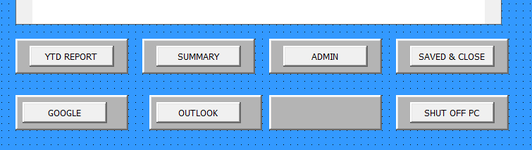geno32080
Board Regular
- Joined
- Jan 23, 2020
- Messages
- 112
- Office Version
- 2013
- Platform
- Windows
I had no idea that this would be so complicated, Have read 100's of threads and posts. I have a Userform that I have set up as a "home page" of a workbook. All I wanted to do was to click that google button and open my browser which is chrome, the home page is set to google. How hard should this be? I set this up got it to load when the PC is turned on, so this is my home screen. This is a older laptop running windows 8. Now I find myself in a programming nightmare. Can anyone shed some light as how this is done? Everything works accept the bottom buttons, I know this asking alot, but I feel like this is my last resort, This group always comes up with a clean solution.
Thank you in advance. My vision sometimes out reaches my knowledge of "how to"

Thank you in advance. My vision sometimes out reaches my knowledge of "how to"