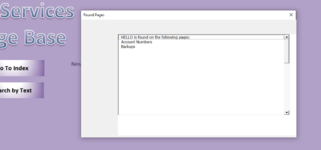SlinkRN
Well-known Member
- Joined
- Oct 29, 2002
- Messages
- 724
I am having an issue with a userform that contains a listbox. It seems to be something to do with the monitor screen size. When I open the userform on a larger monitor screen, the userform has a white section that is hiding the "Select" button that should be showing under the listbox. The userform has a white space at the bottom and right that covers up the "Select"Button.

When I slide the userform over to my laptop screen, it shows as it should. I want it to show all the time though for all users regardless of their monitor size.

I have this code in the userform_initialize section so that the form opens in the same screen as the Excel app. Could this have something to do with it?
Private Sub UserForm_initialize()
Me.StartUpPosition = 0
Me.Left = Application.Left + (0.5 * Application.Width) - (0.5 * Me.Width)
Me.Top = Application.Top + (0.5 * Application.Height) - (0.5 * Me.Height)
End Sub
These are the properties of the userform and Listbox:


When I slide the userform over to my laptop screen, it shows as it should. I want it to show all the time though for all users regardless of their monitor size.
I have this code in the userform_initialize section so that the form opens in the same screen as the Excel app. Could this have something to do with it?
Private Sub UserForm_initialize()
Me.StartUpPosition = 0
Me.Left = Application.Left + (0.5 * Application.Width) - (0.5 * Me.Width)
Me.Top = Application.Top + (0.5 * Application.Height) - (0.5 * Me.Height)
End Sub
These are the properties of the userform and Listbox: