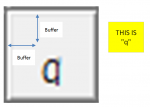I was wondering if it was possible to adjust the text property in a userform command button, such that there is less buffer.
I have buttons which measure 24x24. In trying to show text clearly the edge distance buffer should be smaller. Can this be programmed using VBA.
I am aware of other features such as autosize, etc. but was looking at specifically doing this. I can't make the button larger either.
See attached example.
I have buttons which measure 24x24. In trying to show text clearly the edge distance buffer should be smaller. Can this be programmed using VBA.
I am aware of other features such as autosize, etc. but was looking at specifically doing this. I can't make the button larger either.
See attached example.