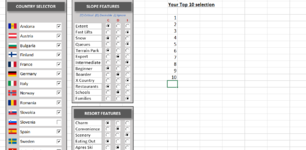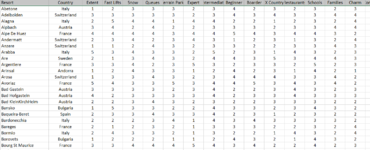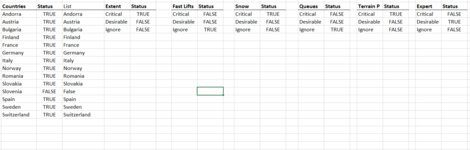Hi All
Ive been a regular follower on this forum, but never posted, so please be gentle. Ill do my best to follow post etiquette.
I am trying to create a method to assist my family in selecting a ski holiday resort, as we each have differing priorities and - because of the width of options available - selections are lacking focus.
I created a spreadsheet that contains 3 sheets:
1. Datasheet - has columns containing the country and name of the resort, then a bunch of following columns (~20) that scores criteria of each resort (eg family friendliness...restraurants...nightlife...scenery etc) 1-5 on that criteria.
2. Dashboard - To simplify the engagement for my family (many of them are not tech savvy and the raw data is a tough read), where - using a selection of radio buttons - each person can decide which countries and criteria are most important to them by selecting the countries they are considering, and for each criteria, decide whether its critically important to them (scores 4 or 5), desirable (scores 3) or not important (score 1-2). Dependent on their selections, i want to present a few key fields in score order from the data sheet in a top 10 list.
3. Selections sheet - where i capture their priorities and filters from the dash board
What i am struggling with is best method to capturing the various resorts and present them based on the selected criteria. I have looked at using ISNUMBER with MATCH, but i dont know how best to approach this with the multiple optional sort criteria i am offering, and whether i should use formulas or look to go down a VBA route (which i am a little because of the variety of , or whether i should look to go down a VBA route.
Can anyone point me in the best direction to take this, and - if anyone has an idea - provide a small cut of code that i can repurpose across my sheet?
Many thanks for reading this far and considering this request.
Ive been a regular follower on this forum, but never posted, so please be gentle. Ill do my best to follow post etiquette.
I am trying to create a method to assist my family in selecting a ski holiday resort, as we each have differing priorities and - because of the width of options available - selections are lacking focus.
I created a spreadsheet that contains 3 sheets:
1. Datasheet - has columns containing the country and name of the resort, then a bunch of following columns (~20) that scores criteria of each resort (eg family friendliness...restraurants...nightlife...scenery etc) 1-5 on that criteria.
2. Dashboard - To simplify the engagement for my family (many of them are not tech savvy and the raw data is a tough read), where - using a selection of radio buttons - each person can decide which countries and criteria are most important to them by selecting the countries they are considering, and for each criteria, decide whether its critically important to them (scores 4 or 5), desirable (scores 3) or not important (score 1-2). Dependent on their selections, i want to present a few key fields in score order from the data sheet in a top 10 list.
3. Selections sheet - where i capture their priorities and filters from the dash board
What i am struggling with is best method to capturing the various resorts and present them based on the selected criteria. I have looked at using ISNUMBER with MATCH, but i dont know how best to approach this with the multiple optional sort criteria i am offering, and whether i should use formulas or look to go down a VBA route (which i am a little because of the variety of , or whether i should look to go down a VBA route.
Can anyone point me in the best direction to take this, and - if anyone has an idea - provide a small cut of code that i can repurpose across my sheet?
Many thanks for reading this far and considering this request.