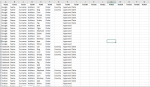MrPink1986
Active Member
- Joined
- May 1, 2012
- Messages
- 252
Hi,
I have quite a large report where a lot of the data is represented in rows and duplicated. The report has 17 columns and ~5100 rows. Within these columns only a couple has data that is different to the row above. I want to be able to reduce the number of rows used in the report and where the data is different include into one row using the alt space command to make the row wider. The first column A dictates what s common to each row.
So I want column A to read only one instance from the data (this will vary throughout the column) and I want the variable items to represented within a row where they are associated to the value and common in column A.
I have quite a large report where a lot of the data is represented in rows and duplicated. The report has 17 columns and ~5100 rows. Within these columns only a couple has data that is different to the row above. I want to be able to reduce the number of rows used in the report and where the data is different include into one row using the alt space command to make the row wider. The first column A dictates what s common to each row.
So I want column A to read only one instance from the data (this will vary throughout the column) and I want the variable items to represented within a row where they are associated to the value and common in column A.